Introduction
Product Tour
The Sony HDR-CX150 has a 25x optical zoom lens, which should be plenty of zoom for most of your shooting needs. Since the lens does have a filter thread you can also attach adapters (such as wide angle) to create a particular shooting effect. The sensor on the CX150 is a 1/4-inch—the same size sensor that is featured on Sony's mid-range models like the HDR-XR350V—but the sensor on the CX150 has a smaller pixel count. What does this all mean? Well, it's not really important, actually. Companies will boast about large sensors or pixel counts, but, when it comes down to it, there's a lot more that goes into determining a camcorder's video performance than those two specs.

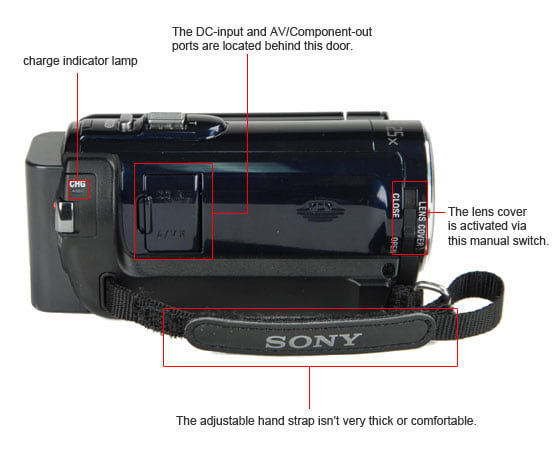

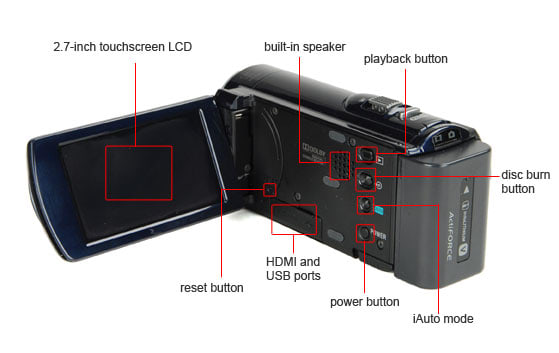


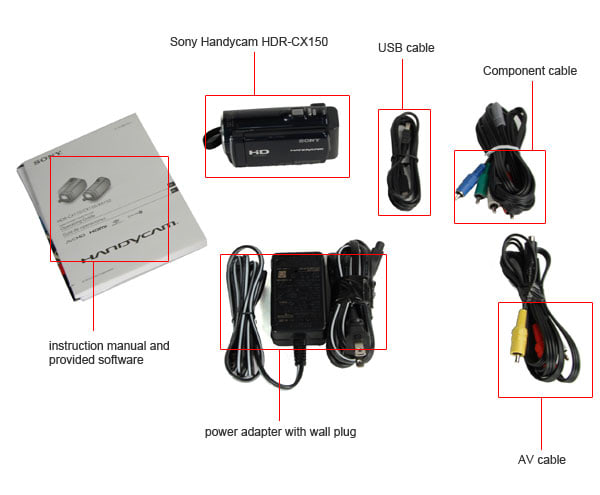
Color & Noise Performance
The Sony HDR-CX150 produced a good-looking image in our bright light test, but according to our imaging software, the colors produced by the camcorder were not very accurate. The CX150 registered a color error of 4.62, which is below average for a camcorder of its class (although he Samsung HMX-H200 had similar results). On a positive note, the Sony's image did have a very good saturation level of 95.17%. (More on how we test color.)
The Color Error Map above tells an interesting story about the CX150's color accuracy. The camcorder appears to do extremely well with blue and red colors, but it ran into some big problems rendering greens, yellows, and certain browns. What this tells us is that the camcorder's color accuracy isn't horrible, it just has a problem with specific color tones. Some people may actually like the way the HDR-CX150 produces colors, and, like we said before, we thought the camcorder produced a very good image in bright light. Check out the example image below to see for yourself.
Unfortunately, the Sony HDR-CX150 does not have any manual color controls or color modes, so you can't alter the color settings to match your preferences. Other camcorders do have some options, but they are rare on entry-level models like the CX150. The Canon HF R11 has a few such settings, but they cannot be set manually (they're just color presets).
Even though the Sony HDR-CX150 didn't score as well on this test as the Canon HF R11 and JVC GZ-HM340, we still like the way it produced colors in bright light. The camcorder managed to produce rich, deep colors that should please most users. Yes, the camcorder had a problem reproducing some greens and yellows faithfully, but it was spot-on with blues and purples.
Making up for its subpar color accuracy performance, the Sony CX150 did an excellent job in our noise test. The camcorder measured roughly 0.5175% noise, which is the lowest amount of noise of the four camcorders shown below. (More on how we test noise.)
Looking at the crops above you can see that the CX150's image doesn't have much noticeable noise. What is noticeable, however, is some discoloration in the vertical trumpet. You can seer a green hue in the cropped image above and you should also note the lack of sharpness on the CX150's image compared to the HF R11 and HMX-H200. Still, the image produced by the Sony isn't bad for an entry-level HD camcorder (and it's far sharper than the JVC GZ-HM340 was capable of in this test).
Motion & Sharpness Performance
We were impressed by the way the Sony HDR-CX150 captured motion. The video looked crisp, had limited amounts of artifacting (likely a result of the camcorder's 24Mbps bitrate), and the motion was very smooth. There was a bit of trailing and blur, but it wasn't anything bad. Overall, we'd say the Sony CX150 captured motion better than most entry-level models (the Samsung HMX-H200 also did well in this test). (More on how we test motion.)
The one downside of the Sony is that the camcorder does not offer multiple frame rates for recording video—other than its limited slow motion mode (Smooth Slow Record). This is an area where the Canon HF R11 has an advantage, as does the Samsung HMX-H200 with its 720/60p record mode. Still, motion captured with its regular 60i setting looked great on the Sony HDR-CX150. So, unless you have a dire need for a 24p or 30p mode, the HDR-CX150 should be fine in terms of motion recording.
In our sharpness test, the Sony HDR-CX150 managed a horizontal sharpness of 700 lw/ph and a vertical sharpness of 550 lw/ph. These scores aren't bad, but the horizontal sharpness is a tad lower than the average score for an entry-level or mid-range HD model. You can see from the score chart below that the three comparison models all did slightly better than the Sony HDR-CX150 in this test. (More on how we test video sharpness.)
Low Light Performance
**Low Light Sensitivity***(0.66)*
The Sony HDR-CX150 did not do as well on our sensitivity test as many high-end HD camcorders are capable of. It did, however, measure an average sensitivity for a mid-range model—particularly when compared to some of the abysmal scores we've seen from such camcorders as the Samsung HMX-H200. So, let's get down to the hard numbers: the Sony HDR-CX150 needed 25 lux of light to hit 50 IRE on our waveform monitor. As we said, that's not awful, but it is close to twice the amount of light that the Canon HF R11 needed. (More on how we test low light sensitivity.)
The Sony HDR-CX150 does have an auto slow shutter function that boosts low light performance, but this feature will also distort motion by making moving subjects appear choppy or slow. Most camcorders offer this feature, but we turn it off for our sensitivity test. If you're shooting in relatively low light—like decent indoor lighting—the Sony CX150 should be fine for your needs. In our 60 lux low light tests, which you can read about below, the camcorder produced a decent image that was fairly clean and sharp.
The color accuracy results for the CX150 were a bit worse in low light than they were in our bright light test. The camcorder registered a 5.91 color error and a saturation level of 78.3%. These numbers are fairly pedestrian for a mid-range HD camcorder, so they aren't anything to get excited about—but they're also not bad, either. (More on how we test low light color.)
As you can see from the images below, the Sony HDR-CX150 and Canon HF R11 produced similar images in low light. The Sony's image appears to be a bit brighter, however, and it did marginally better on our color accuracy test. The JVC GZ-HM340 had the best color accuracy in this test, while the Samsung HMX-H200 managed a poor saturation level of just under 60%.
The HDR-CX150 averaged just under 1% noise in our testing—0.9425% to be exact. This is a good score for the mid-range camcorder, although the JVC GZ-HM340 did even better (0.7425% noise). You should seriously take a look at the cropped images below, though, as they tell a much better story than these noise percentage numbers. (More on how we test low light noise.)
Judging by the images above, the Sony HDR-CX150 produced one of the best combinations of a sharp and noise-free image of the mid-range camcorders we've reviewed. The Canon HF R11 offers better sharpness, but its image shows a fine sheen of noise (and a much higher noise percentage in our testing). The JVC, which had the lowest noise levels, produced an extremely blurred image without much detail. The Samsung HMX-H200 also suffered from blurred imagery and discoloration. It's tough to pick a winner between the Canon and the Sony based on the images above, but we think there's something to like about both models in terms of low light performance.
Compression & Media
The Sony HDR-CX150 uses the standard AVCHD compression system to record HD video. AVCHD is so popular right now, it is used by nearly all camcorder manufacturers (Samsung, Sanyo, and many of the ultracompact camcorders being the notable exceptions). What sets the CX150 apart, however, is the fact that the camcorder has a standard definition record mode that uses MPEG-2 compression. Sony is one of the few manufacturers to offer SD record modes on its HD camcorders, and that makes them great for people who want to have both options. Read more about the advantages and disadvantages of AVCHD.
The HDR-CX150 has 16GB of internal flash memory and a memory card slot that can be used with Memory Stick PRO Duo cards or SD/SDHC/SDXC memory cards. We love that Sony decided this year to do away with their Memory Stick-only card slots and to incorporate the more common SD/SDHC option. The fact that the camcorder works with new SDXC cards is an added bonus. Read more about the advantages and disadvantages of flash memory.
Recording times for the CX150 vary widely depending on what record mode you use and what you record to. See the table below for record time estimates as provided by Sony.
The camcorder ships with Picture Motion Browser version 5.0, which is compatible with Windows XP, Windows Vista, and Windows 7, but is not supported by the Macintosh operating system.
For an overview of the software that ships with the Sony HDR-CX150 and other Sony camcorders, see our article: "Video Editing Software For Your Camcorder"
Manual Controls
You can either run the HDR-CX150 in its normal record mode, which allows you to control a few features or keep things mostly automated, or you can turn on the camcorder's iAuto setting for a fully-automated recording experience. Unlike many dedicated auto modes, Sony's iAuto setting does not lock you out from accessing menus or controls. Instead, if you change a setting in the camcorders menu, a message will pop up explaining that iAuto mode has been disengaged.
We found the iAuto mode had some significant bugs, but it also did some things well. Focus on the CX150 was impressive, as the camcorder has a larger focal range. You can hold an item right up to the surface of the lens and the HDR-CX150 will adjust focus accordingly, although it does take a few seconds to figure out that the automatic tele macro setting needs to be activated. We did find the camcorder had some trouble adjusting between varied focal distances, however, and there was often a few seconds of delay with the autofocus system.
On the other hand, exposure adjustments were very quick on the camcorder, even when moving from very different lighting situations. Auto white balance was hit or miss on the CX150, as we noticed problems under mixed lighting indoors (outdoors, under natural light, the camcorder was always fine). The camcorder does not have an autofocus tracking feature like you see on many higher-end camcorders, but it does have face detecting, a variety of scene modes, and a low light setting (called Low Lux mode). Low Lux mode allows the camcorder to use a slow shutter (1/30 of a second, which can result in blurred motion), and it also appears to boost the gain levels when activated.
Most users will use the top-mounted toggle to adjust zoom on the Sony HDR-CX150, but there is another method for adjusting zoom that makes use of the touchscreen LCD. We don't really like these touch-sensitive onscreen buttons, though, and using them to zoom is something of an annoyance. The zoom toggle is really your best bet, and it allows you to adjust zoom speed variably by pressing harder or softer on the toggle with your fingertip.
Being an entry-level camcorder, the Sony HDR-CX150 has a larger optical zoom than most of the high-end camcorders on the market. The 25x optical zoom isn't the largest you'll find on a consumer camcorder, but it is definitely a good amount of zoom. Since high-end camcorders have larger sensors they usually can't fit larger zoom lenses, which is why the lower-end HD camcorders (and standard definition models) tend to have the longest zooms on the market.
There's no focus ring or dial on the HDR-CX150, so you must use the touchscreen interface to make manual focus adjustments on the camcorder. This setup clearly is not ideal, as the system is imprecise and the screen is cluttered with icons and numbers while you are trying to adjust focus. The better idea, if you want some control over focus, is to use the CX150's spot focus option that allows you to touch the portion of the frame that you want to bring into focus. The camcorder also has a "touch" system in place for making exposure adjustments that works the same way as spot focus.
Sony allows you to adjust exposure manually on the CX150, but the setup isn't very good. No numbers appear on the screen to let you know how many increments you've altered the exposure. Instead, a large bar appears in the middle of the screen and you simply press up or down on the bar to raise or lower the exposure levels. There's 33 increments in this bar, but, like we said, there are no numbers to let you know how much you've adjusted things (you can only base your judgment by the bar). This system is terrible for making large, sweeping adjustments in exposure, but it works alright for bumping the exposure just a tiny bit in one direction.
The Sony HDR-CX150 has no manual aperture options, but its lens has an aperture range of f/1.8 to f/3.2 (when using full optical zoom).
The HDR-CX150 has no manual shutter speed options, but you can enable the camcorder to use different shutter speeds by selecting specific scene modes or by using the Low Lux setting.
The CX150 has the traditional "one push" manual white balance feature. This setup is simple to use, but you do need access to a white or neutral card that you can point the camcorder to when you set the white balance manually. We doubt many people who buy the CX150 carry around white balance cards with them, but you can use a sheet of white paper if you're in a pinch. Thankfully, the camcorder's auto white balance feature also works quite well—so if you have no desire to manually set white balance you should be fine anyway. There's also two white balance presets (outdoor and indoor) that calibrate the color temperature on the camcorder for their specific setting.
There's no way to adjust gain settings manually on the HDR-CX150. Using the Low Lux setting does appear to boost the gain, however, although there's no way of telling by how much. The Low Lux setting also turns on a 1/30 of a second auto slow shutter feature to boost low light performance as well.
**Color & Image Controls***(2.0)*
**Other Manual Controls***(3.50)*
Still Features
Sony boasts the HDR-CX150 as having 3-megapixel still image capability, but that's a bit of an overstatement. Yes, the camcorder can take photos at a resolution of 2048 x 1536, but the actual amount of pixels in those photos is more like 1.57 megapixels because that's the amount of effective pixels on the CX150's sensor (this is called interpolation). So, the highest native resolution option on the Sony HDR-CX150 is the 1600 x 1200 setting or the 640 x 480 option. The camcorder also has a 2.4 megapixel 2048 x 1152 still image setting that is also interpolated (and captures a 16:9 image).
Other than the size options, the HDR-CX150 also features Sony's exciting smile detection feature that automatically snaps a photo when it detects a smiling subject. You can set the "smile sensitivity" on the camcorder so that the CX150 only takes photos when a big smile is detected, or you can set it to photograph any thing from the slightest smirk to the largest grin. The camcorder has no built-in flash, photo quality settings, ISO controls, or continual shooting features. You can capture still photos during recording, however, and there's a self-timer option.
The Sony HDR-CX150 managed some impeccable results in our still color testing. The camcorder had a color error of 2.77 and a saturation level of 100.3%, both of which are scores near the top of our scale. It is surprising to see the camcorder do so well on this test when its results in our video color test were so lackluster. (More on how we test still color.)
All of the camcorders shown below had excellent saturation levels in this test that hovered at or close to 100%. The Sony did, however, have the best color accuracy of the bunch. You can see examples of each camcorder's still image performance in the table below.
The Sony HDR-CX150's 0.79 noise percentage in our still noise test is average for a consumer HD camcorder. It's slightly more noise than the camcorder averaged in our bright light testing, but that's a normal occurrence. These three four models each did reasonably well in this test, with the Samsung HMX-H200 being the only real stand-out. (More on how we test still noise.)
As with many entry-level or mid-range camcorders, the Sony HDR-CX150 struggled in our still sharpness test. At best, the camcorder measured a horizontal sharpness of 893 lw/ph with 10.4% oversharpening and a vertical sharpness of 704 lw/ph with 12.7% undersharpening. For a camcorder that (somewhat falsely) advertises itself as having 3-megapixel still image capabilities, these results aren't very impressive. Still, they are better than the numbers we saw from the JVC GZ-HM340. (More on how we test still sharpness.)
Handling & Use
Playback & Connectivity
In its basic setup, the playback mode on the HDR-CX150 is simple to use and should look familiar to anyone who has used a digital camera or camcorder before. Clips are arranged on the LCD as thumbnail images and you can select this images (by tapping on them with your finger) in order to play them back full screen. You can watch these clips right on the LCD, or you can connect the camcorder to a television to watch them on a larger screen. The VCR controls appear on the LCD while the clip is playing and you must touch the screen to engage these controls. If all you're concerned about is playing back your videos, this is all you really need to know how to do.
However, if you want to do more during playback, you can seek the more advanced controls in the playback section of the menu. Here you'll find features like capturing photos from recorded videos, adjusting output settings, and, Sony's most prominent playback features, Highlight and Scenario playback. These functions let the camcorder automatically select portions of your recorded video and arrange them into a short film. You can select music and a theme as well as a specific playback range so that the highlighted clips only come from a specific set of dates. Scenario playback allows you to save these short clips that have been automatically created by the camcorder. Highlight playback is actually fun to use, but it's more of a novelty than anything else.
The Sony HDR-CX150 has two small collection of ports: one on the right side of the camcorder and one on the left, inside the LCD cavity. The right-side ports are located behind a camouflaged door that flips open to reveal the DC-input and Sony's proprietary AV/Remote connector. This proprietary port works with the provided Component and Composite video cables, but it can also work with S-Video and LANC cables that are available from Sony. We like that there are many options for this port, but keep in mind that unless you have Sony's proprietary cables you're out of luck (e.g. a regular AV cable won't work with the camcorder).
On the left side of the camcorder are the HDMI and USB terminals, both of which are covered by a flip-down door as well as the LCD panel when it is closed. These ports appear to be well-protected, although they are positioned a bit close to the LCD panel and it can get in the way when an HDMI cable is connected.
To access the camcorder's memory card slot you must look on the bottom of the CX150. Here, you'll find the dual card slot that works with the SD family of memory cards as well as Memory Stick PRO Duo cards. If you use SD cards with the camcorder you can also use higher-capacity SDHC or SDXC memory cards. We love that Sony finally expanded to include SD card options this year, as the company previously only had Memory Stick compatibility on its products.
Audio & Other Features
There's not much to talk about here because the HDR-CX150, like most entry-level models, is void of any advanced audio features. The camcorder does have a built-in stereo mic that is located up front just below the lens, but it does not include an external mic jack or headphone port. If you're looking for those terminals on an entry-level or mid-range model, try the Canon HF R11 (or any Canon camcorder for that matter).
Other than its built-in mic, the CX150 has a zoom mic option that allows you to focus in the audio recording on whatever subject you're zoomed into. There are also two mic settings for the built-in mic: normal and high.
Smooth Slow Record
A high-speed recording feature that turns 3 seconds of video into 12 seconds of slow motion video. The setting records at 240fps, which is four times faster than regular 60i (why three seconds becomes twelve seconds of video when the mode is used). Sony says the setting is good for golf swing analysis, and you can set the camcorder to record three seconds before you hit the record button or the three seconds after.
Fader
Add a white or black fader at the beginning or end of your clip.
Disc Burn
On the inside of the LCD cavity is a DVD disc burn button that allows you to burn video directly to a DVD disc if you have a compatible DVD burner. Sony sells portable burners that work with and connect to the HDR-CX150 via the camcorder's USB port.
Canon HF R11 Comparison
The Canon HF R11 is more expensive than the Sony HDR-CX150, but that extra cost stems directly from the fact that the R11 has double the amount of internal memory than the HDR-CX150. The HF R11's sister-model, the HF R10, which has 8GB of internal memory, carries a $399 price tag (more comparable to the Sony HDR-CX150). Besides, all of these models are available for far less than their original MSRP indicates, so there's really no sense in nit-picking with price tags. So, let's set price aside for a moment and take a look at how these two models stack up in terms of performance.
In bright light, the HF R11 and HDR-CX150 performed similarly in all of our tests, although we give Canon extra points in motion because of its alternate frame rate options. In fact, the presence of these frame rates (PF24 and PF30) are one of the main advantages of the HF R11 and Canon camcorders in general. Many users want to mimic the aesthetic of film and Canon's PF24 mode attempts to do as such—and you won't find this option on any consumer camcorder from Sony (the CX150 included).
In our low light tests, the two camcorders also ran neck and neck overall, although each had different strengths. The Sony had less noise in low light, but the Canon had a sharper image and better sensitivity. The two were very close when it came to color accuracy.
We pick the Canon HF R11 as the winner here, but it's a close fight. Mainly, we like the design of the Canon better (the handstrap is far more comfortable), and the fact that it offers more substantial features—like the alternate frame rates and a mic jack—nudges it over the top. We should also mention the Canon HF R11 was our pick for best entry-level camcorder of the year (but we think its sister-model, the HF R10, is a better value overall).
JVC GZ-HM340 Comparison
The GZ-HM340 was a strong surprise from JVC, as the camcorder outperformed many of JVC's mid-range models in our video testing. Unfortunately, the camcorder did have a very cheap design, which was probably its main fault. As far as specs go, the GZ-HM340 is similar to the Sony HDR-CX150: they both have 16GB of internal flash memory and they are nearly the same size and weight. Both camcorders have limited features, although the Sony probably has the edge in terms of versatility. Also, the Sony HDR-CX150 has the added advantage of offering a standard definition record mode.
JVC often impresses us with excellent color accuracy and the GZ-HM340 followed this storyline to a t. Color accuracy was the camcorder's strongest showing overall, and it was the only area where the GZ-HM340 did significantly better than the Sony HDR-CX150 in our video testing. In sharpness, motion, sensitivity, and noise the Sony and JVC put up fairly similar numbers.
We like the Sony HDR-CX150 more in this showdown, but it is definitely close (as is the case with all of the entry-level models in this review). The Sony has a stronger build, longer zoom, and better features than the JVC GZ-HM340, and we think these traits override the advantage that the HM340 showed in our color accuracy tests. The Sony HDR-CX150 feels like and looks like a better camcorder, and that durability is important when it comes to entry-level models.
Samsung HMX-H200 Comparison
The Samsung HMX-H200 was the runner up for our best entry-level camcorder award in 2010 (the primary award went to the Canon HF R11). We liked the HMX-H200 because Samsung kept things simple and it offered very good performance for an entry-level camcorder. The main area where the H200 excelled was in sharpness, where it outperformed the Sony HDR-CX150 and the rest of the models in this review. The Samsung HMX-H200 did struggle in our low light sensitivity test, however, but it did reasonably well in our other tests (including our low light noise and color tests).
Why is the Samsung HMX-H200 so cheap? Because it doesn't have any internal memory. This lack of internal memory may be a problem for some users, but there are others out there who prefer to record to memory cards as it makes sharing and backing up your video easier. The Samsung HMX-H200 is also one of the only camcorders to offer a standard definition record mode (like the Sony HDR-CX150 does), and the H200 also throws in a 720p HD mode to boot.
The HMX-H200 uses a touchscreen interface, but we found its menu far easier to navigate than Sony's system of long, scrolling lists. The Samsung's menu may not look as stylish or pretty, but it is simpler and better for beginners to grasp. The battle between these two models is, again, very close, but we have to give the edge to the Samsung HMX-H200. It offers more controls than the Sony HDR-CX150 (including manual shutter speed), while still keeping its design and interface simple enough for a beginner to understand.
Conclusion
Meet the tester
Jeremy is the video expert of our imaging team and Reviewed.com's head of video production. Originally from Pennsylvania and upstate NY, he graduated from Bard college with a degree in film and electronic media. He has been living and working in New England since 2005.
Checking our work.
Our team is here for one purpose: to help you buy the best stuff and love what you own. Our writers, editors, and lab technicians obsess over the products we cover to make sure you're confident and satisfied. Have a different opinion about something we recommend? Email us and we'll compare notes.
Shoot us an email
