Performance
The Sanyo VPC-HD2 contains a single 1/2.5" CCD, the largest CCD of any consumer camcorder on the market. This is the same size as last year, but the pixel count has increased significantly, from 5.36MP to 7.38MP. Our suspicion last year was that the imager was actually from a still camera. So much of the terminology in the menu and manual controls, not to mention the huge size, reflects that of a still camera rather than a camcorder. The gross pixel count on the new imager is 7,380,000 (effective pixel count 7,100,000).
The new higher pixel count would, in theory, increase the resolution but decrease the low light performance. We’ve seen instances where this was not the case, so aren’t jumping to any conclusions. Both of these tests have been revised since last year, but we will certainly be able to make comparisons. Both of these tests are also detailed in other section (see below), so more on that later.

We’re pleased to report that in bright light (3000 lux), the VPC-HD2 looks remarkably better than the VPC-HD1. (We tested the camcorder in HD-SHQ quality, which records 1280 x 720 video at 30fps with a bit rate of 9 Mbps.) This is a huge improvement in color quality, so huge that we’re obligated to make a big deal about it, considering the massacre of a review we gave it last year. No longer do colors blare out like neon signage on The Strip. The colors are still saturated, sure, but they’re now in the land of normal consumer camcorder color space.
Last year's showing - the VPC-HD1
The image is significantly darker than last year, which is good. The VPC-HD1’s image had overly bright whites and grey tones. However, the lower end of the dynamic range appears to have suffered in this upgrade. The VPC-HD2 could not distinguish the last two grey tone chips. We don’t see this problem too often. Part of this can be explained by the heavily contrasted image. Black lines are very thick and always accompanied by ghostly white lines on either side – the result of too much sharpening.
There were definitely some noise issues in the image, as well. They presented themselves more in low light than in bright light, but we could see the tell-tale dance of dots in the darker areas of the image, and pretty strongly in the blues.
Though some may consider it unfair, we held this image up against the leading HD camcorders of the day. The Sanyo VPC-HD2 could not hold a candle to the Canon HV20. The 1920 x 1080 image was cleaner, sharper, less noisy, and achieved better color. The Sony HDR-HC7 told the same story. Comparing the color performance of the VPC-HD2 to the Panasonic HDC-SD1 and JVC Everio GZ-HD7 was very interesting. Of all the consumer HD camcorders this year, the Panasonic SD1 had the least saturated colors and the JVC HD1 had the most saturated. The Sanyo VPC-HD2 was right in the middle, leaning more towards the bold colors of the JVC. The Everio GZ-HD7 did not produce as much noise.



The Sanyo VPC-HD2 offers a few image control options, including Soft, Vivid, and… our favorite, Soft Vivid. In Soft mode, we really couldn’t see a difference from normal shooting. Vivid mode, however, clearly boosted color saturation all around the spectrum. It did not blow the lid off, though, so a setting like this might be useful for shooting landscapes where you want the greens and blues to pop. Soft Vivid mode, well, it’s still vivid.
Video Resolution* (8.5)*
Video resolution for the Sanyo VPC-HD2 was determined by shooting a DSC Labs video resolution chart and viewing playback footage on an HD monitor. In the highest quality setting, the Sanyo produced an approximate horizontal resolution of 425 line widths per picture height (lw/ph). The vertical resolution measured 400 lw/ph.
Low Light Performance* (3.42)*
A 1/2.5" imager is likely to make for some serious speculation about low light performance. This is the largest imager of any consumer camcorder. So how did it do?
First, we’ll look at the 60 lux image. We started in auto mode, or the closest we could get to auto mode. As you read through the review, you’ll see that we found this a tremendously frustrating camcorder to use, and you’re often not quite sure where the settings are. Of course, there’s nothing like EXIF data available for the video, so we have to make inferences on the settings afterwards. For instance, most camcorders will not drop the shutter speed below 1/60th when in auto mode unless otherwise given permission (usually via an option like "Color Slow Shutter" in Sony models). Therefore, the VPC-HD2’s image in auto mode should have been the same as with the shutter set to 1/60th. It was not. The image in auto mode was significantly brighter. This either means that the shutter was slowed down lower than 1/60, or the auto gain is allowed to go higher when in auto mode than when the shutter speed has been locked. Who can tell? Not us.

At 60 lux in auto, the Sanyo’s image is bright enough, but the noise levels are terrible – as bad as you’d expect on an entry-level camcorder. The color performance remains good, but so much of the fine detail has been washed away. This is not the type of image you want on your expensive, extra-large HDTV.

When we locked the shutter speed at 1/60th, the noise results were exactly the same. The image was simply not as bright.

With the image at 1/30th of a second, the noise was reduced considerably. What’s odd is that the brightness levels are essentially the same as when the shutter was set at 1/60th. The colors are a touch more saturated, but the big difference is noise. This seems to point to a poor internal logic that the processor uses to adjust gain. If the image gets too dark, the processor pumps the gain up to stratosphere rather than opt for a cleaner, darker image.
As with bright light performance, we’re pleased to see that VPC-HD2 once again outperformed its predecessor, the VPC-HD1. In large part, the best improvement was the color performance. Last year’s super-saturation was just too much for the human eye to withstand. The noise, which was terrible last year, has merely transmuted to another kind of noise. While the HD1 had a scratchy, blue-noise look to it, this year has a general fuzziness. One’s as bad as the other, but overall, the VPC-HD2 has improved.

The footage at 15 lux in auto mode pointed to the same conclusion. Granted, 15 lux is a challenge for any consumer camcorder, but the picture is just so noisy here we really wouldn’t want to use it. The Canon HV20 has an incrementally smaller imager, but produced an image with much finer noise – an image that you wouldn’t discard out of hand.

At 15 lux with the shutter at 1/30th, the image just about identical to the image in auto mode.

One of the VPC-HD2’s touted extras is the High Sensitivity button, which as anyone with a video background recognizes as code for "gain." Gain is a mixed blessing – it increases overall brightness at the cost of increased noise. In this case, the cost is rather high. We tried out the High Sensitivity at 15 lux. The result was a bright image, yes, but with an exceptional amount of noise.
Our revised testing for low light involves measuring the camcorder’s sensitivity, noise, color accuracy, and saturation. The VPC-HD2 was able to produce 50 IRE at 15 lux. At 60 lux, the camcorder produced a color error of 7.53, a saturation of 105.6%, and a noise percentage of 1.07%.
Overall, the VPC-HD2 was a disappointment. With such specs, the camcorder should have delivered a cleaner image in low light. Instead, we saw more noise than even the most uncritical eye would find distasteful. It’s an improvement since last year, but not even close enough to parlay a competition with the big HD camcorders this year.
Stabilization* (2.46)*
We tested the VPC-HD2’s EIS system using our custom-built shake emulator. To calculate the effectiveness of a camcorder’s image stabilization system, we measure the percentage reduction in image offset between image stabilization off and on.
At Speed 1, roughly equivalent to the motion produced when hand-holding a camcorder while standing still, the VPC-HD2 displayed a 43% shake reduction, but at speed 2, EIS was ineffective, and actually exaggerated the perceived motion in the frame.
Wide Angle* (9.2)*
We measure the field of view of all 2007 camcorders in 16:9 mode – 720p in the case of the VPC-HD2. With the zoom is set to its widest angle and image stabilization turned off, the VPC-HD2's maximum field of view was 46 degrees.
Format
Compression* (4.0)*
The Sanyo VPC-HD2 is unique in its use of MPEG-4 compression for both high-definition and standard-definition video. Sanyo's MPEG-4 is an older version, and not the same version of the codec used in AVCHD, a newer HD flavor of MPEG-4 that debuted in mid-2006. AVCHD camcorders recording at 1080i are currently available from Sony and Panasonic, and Canon just announced their first DVD-based AVCHD model. Our testing has shown AVCHD to come reasonably close to HDV in terms of video resolution and performance, while the video produced by the Sanyo VPC-HD2 looks very much like a mid-way step between DV and HDV.
Like other camcorders, the VPC-HD2 offers a number of video quality settings that affect bit rate and video recording time. In HD, the highest quality option is HD-SHQ that records 1280 x 720 video at 30fps and a bit rate of 9 Mbps. HD-HQ records at the same resolution and frame rate at a lower bit rate, thus lower quality 6 Mbps. In standard-definition, there are four quality modes, though a fifth has been mentioned provisionally. TV-SHQ records at 640 x 480, 30fps at 3Mbps and TV-HQ records at 640 x 480, 30fps at 2Mbps. The VPC-HD2 also includes two web-friendly modes: Web-SHQ at 320 x 240, 30Mbps, and Web-HQ at 320 x 240, 15fps.
**

Media*** (6.0)*
The Sanyo VPC-HD2 is one of a burgeoning group of camcorders that records to SD and SDHC memory cards. SD cards available in capacities up to 2GB while SDHC (the HC stands for "high capacity") are available in 4GB and 8GB capacities. 16GB SDHC cards are on the way, and the format has a theoretical ceiling 32GB. According to Sanyo, a 1GB card will store 14 minutes of HD-SHQ video and 21 minutes of HD-HQ.
Editing* (5.0)*
One of the few redeeming qualities of the VPC-HD2 is the fact that it records MPEG-4 video. Though this particular flavor of MPEG-4 will not deliver the highest quality, the fact that it records to an SD card makes it easier to handle than capturing MiniDV or HDV footage via tape, finalizing and importing DVD footage, or importing and converting odd proprietary formats from HDD camcorders. Things move a bit more swiftly when dealing with the HD2. When you connect your SD card to your computer, a folder containing all recorded video and stills is accessible, and files can be dragged and dropped with ease. The MPEG-4 files can then be imported into most popular NLEs such as Premiere, Final Cut, and Avid.
The HD2 ships with Ulead DVD MovieFactory 5.0 SE and Ulead Photo Explorer 8.5SE Basic--two elementary editing programs designed for the home user. In MovieFactory, you can capture from SD and HD camcorders, TV, video, HDTV, VHS, and DVD. The editing aspect of MovieFactory functions on more of a simple cut-and-export principle, offering titles and basic transitions. MovieFactory has a DVD authoring feature as well. Both programs work very well for beginners and non-pros.
Ulead Photo Explorer 8.5SE Basic allows you to capture from a DV camcorder, PC Cam, or Web Cam, and features image editing and extremely basic video editing without the ability to trim clips.
Auto / Manual Controls
Picture & Manual Control
Automatic Control (3.0)
Auto mode can be engaged under Admin Menu page 1 in the Scene Select submenu, third from the top. Even when the camcorder is set to auto, you’ll retain control over a large number of settings such as focus and metering methods. In that sense, Auto mode is more like AE modes found on many camcorders because it is less restrictive. That means the VPC-HD2 lacks a truly "easy" recording mode – though when you select the Reset option, the camcorder returns to automatic settings that closely approximate a conventional "easy" or auto mode. In other words, you can place the VPC-HD2 in what amounts to easy mode – but it’s not exactly easy to do in the way that most consumer camcorders are, with their Easy buttons or clearly-marked Auto modes.
In full auto mode, the camcorder’s adjustments are a bit less subtle than on most competitors in that there is a notable lag in response time, followed by an abrupt shift as the camcorder adjusts its automatic settings. The abruptness of the shift is not necessarily a bad thing, but the delay in response is. The delay is especially notable when moving between bright and dark spaces, or high and low contrast situations, and can be visually jarring.
Response time aside, the VPC-HD2’s automatic controls work adequately, and the ability to tweak a large number of settings based on your preferences offers an unusual level of versatility to auto mode. In addition to exposure compensation, you can select 9-point or spot focus, three metering options, ISO (gain), white balance, and more. In other words, "auto" mode on the VPC-HD2 offers more manual adjustability options than most camcorders do in their manual mode setting! Again, this is not great for true novices looking for an approachable, simple point-and-shoot device, but it does highlight the robust range of features offered by this camcorder.
Overall Manual Control (3.5)
Given that this camcorder doesn’t really have an auto mode in the way that most consumer camcorders do, it’s worth your while to plunge into the extensive and somewhat confusing array of manual features. The menu is divided into three submenus or pages: Settings 1 (labeled "1"), Settings 2 (labeled "2"), and Options. The Menu button located on the back of the body to the left of the joystick brings up the menu display – and returns to the last option you accessed.
The manual image controls available include independent shutter and aperture adjustment, focus, ISO (gain), and white balance. In addition to these manual settings, the Sanyo VPC-HD2 offers an extensive array of automatic tweaks, including AE modes (Sports, Portrait, etc.), shutter and aperture priority modes, filters (Cosmetic, Monochrome, and Sepia), Wind Noise Reduction, image Noise Reduction, Flicker Reduction, Digital Zoom, External Microphone Volume, and more…
To pack so many options into such a tiny frame, Sanyo has miniaturized controls and consolidated the menu to such a degree that the VPC-HD2 is a very difficult camcorder to operate. The joystick offers a decent control interface, and is used to adjust everything from manual focus to aperture. However, depending on the camcorder’s current settings, the joystick behaves differently making it very easy to select an errant setting. With so many options and a very small screen, getting your manual controls set correctly requires patience, practice, and good eyesight. The rewards of mastering the VPC-HD2’s manual control suite are debatable, given its middling video performance – but there is no camcorder that can compete in terms of breadth of features and compactness.
Zoom (2.5)
Our discussion of the VPC-HD2’s manual controls is necessarily couched in the hyper-miniaturization of every aspect of this camcorder. No control is as easy to operate as a larger control on a bigger pal-sized camcorder – but this Sanyo is uniquely petite. The zoom control is a slider – our least favorite among common zoom designs because they tend to be less subtle and precise in their response to pressure than either rockers or rings. They also entail a less-natural type of movement than either rings or rockers. The slider on the VPC-HD2 is further impacted by the fact that it’s a thumb-operated control, and that its movement range is small. What this means is that applying just a little too much pressure will throttle your zoom speed from very slow to very fast. On the plus side, the camcorder features a numerical indication of where you are in the 1 to 10x optical zoom range to one decimal point. The scale expands to 100x when the digital zoom is enabled. For making precision moves, i.e. from 5.5x to 9.2x, this indicator is a terrific inclusion – but it doesn’t compensate for the zoom slider’s inherent problems.
Zoom Power Ratio (10.0)
The VPC-HD2 sports a modest 10x optical zoom and a digital zoom that ranges up to 100x when enabled in the Options submenu. While the 10x optical zoom power is nothing to write home about, and common on camcorders with relatively large imagers (1/2.5" in the case of this Sanyo) this camcorder does include a quality-control feature we appreciate. When the digital zoom is enabled, there is a forced pause at the optical-digital boundary. To cross the boundary, and move beyond 10x, the zoom slider must be briefly released and then pressed again to continue the zoom.
We like to see "speed bumps" of this kind because image quality drops precipitously in digital zoom territory. Rather than magnifying the image, digital zooms create the illusion of greater magnification by enlarging the pixels available at the maximum optical zoom. That means at this camcorder’s digital zoom maximum of 100x, you are actually seeing a 10x enlargement of the 10x optical image. That equates to a corresponding 10x drop in the resolution of recorded video. In a word, that ain’t a pretty picture. Another plus on this camcorder is a numerical indication of your place in the zoom range, and a horizontal scale divided into white (optical territory) and yellow (digital territory).
Focus (7.0)
The joystick is the primary controller for making manual adjustments on the VPC-HD2, placing it in good company with many other consumer camcorders including the entire Panasonic line. What makes this camcorder uniquely difficult to focus manually is the small size of the LCD display which measures a scant 2.2". Manual focus is highly accessible, and engaged by pressing down on the joystick, and then left or right to move through the focal range. A horizontal display appears onscreen with a flower at left (indicating near focus) and a mountain at right (indicating a distant focal plane). A numerical display accompanies the horizontal bar, ranging from 1 cm to 40m-infinity, serving as a helpful assist for making precision rack moves.

Focus Options in the menu
There are a number of auto focus options in the menu. You can choose to limit the auto focus range ("Standard" setting) for 80cm to infinity focusing or put allow it to extend into the Macro range ("Total Range") for 10cm to infinity or set it to Super Macro for 1cm to 1m only. The auto focus method can be set to either 9-point or spot focus (center of the frame only).
Exposure & Aperture (8.56)
The extent of the VPC-HD2’s is evident in M mode, which allows full independent control over both aperture and shutter speed. While the camcorder does not include a conventional gain setting, it can be set to a fixed "ISO" as well. In addition to M mode, the camcorder includes an aperture priority (A) mode that also permits you to make aperture-only adjustments, with settings that include f/3.6, f/4.1, f/4.8, f/5.7, and f/6.9. This amounts to a limited set of f-stop options relative to Panasonics which feature upwards of 20 discrete aperture settings.
When the VPC-HD2 is operated in an y mode that does not allow independent aperture adjustment, you are still able to use the Exposure Correction adjustment to change exposure. This option is engaged by pressing down on the joystick multiple times (focus is also engaged by pressing down) and then tapping left or right. Exposure Compensation allows you to make incremental adjustments between -1.8 to +1.8.
Shutter Speed (6.85)
Shutter speed can be adjusted in either M mode, as with aperture, or in shutter priority (S) mode. Using this control is similar in terms of interface to making exposure adjustments: Pressing down on the joystick in either M or S modes highlights the shutter speed option at the base of the LCD screen, and pressing left or right lowers or raises the shutter speed respectively. The Sanyo VPC-HD2 includes a respectable set of options ranging from 1/30th to 1/10,000 in video mode, and 1/2 to 1/2000 in still mode. When the video lamp is being used in low light situations, the shutter speed lengthens to as much as 4 seconds for still image capture.
Unfortunately, because of the confusing hybrid nature of this camcorder, some of the still features appear to be available to video when they actually are not. In this case, the onscreen display indicates that you can lower the shutter speed down below 1/30 – way below – all the way down to 4 full seconds. Of course, any experienced videographer would know that this is impossible. But you might think that 1/15th or 1/4 was available, because before you hit the record button, it appears that you can make this selection. Hit that button, though, and you’ll see that your lowest shutter speed is 1/30th.
White Balance (6.25)
Among the many quirks of this camcorder is the fact that white balance is represented in the menu by an eyedropper. If you are well-acquainted with graphics programs, the eyedropper is an icon that makes intuitive sense – but you’ll do a double-take (as we did) if you go looking for a conventional white balance icon or a simple WB label. After selecting the eyedropper option from the submenu, a number of presets appear including manual (this time the familiar icon is present), sun, overcast, fluorescent, and incandescent lighting. Upon selecting the manual white balance icon, the camcorder quickly locks in its color setting and you’re good to go.
Gain (4.0)
The most unusual manual setting of all is gain, referred to by Sanyo as "sensitivity." Instead of using dB levels to represent the camcorder’s gain setting, Sanyo offers up a wider range of ISO ratings including 50, 100, 200, 400, 800, and 1600. As with conventional gain numbers, higher ISO ratings digitally boost the video signal more, and result in a corresponding increase in noise. Using ISO numbers makes sound intuitive sense because in the analog film world, higher speed film equates to greater light sensitivity – as well as more graininess in the picture. It is yet another departure from camcorder norms, however, that adds to the opaqueness of the interface.
The VPC-HD2 includes a High Sensitivity option that seems to have an effect similar to the "hypergain" options found on some camcorders. This option can be engaged at the touch of a button found in the LCD cavity. While operating the camcorder in High Sensitivity mode adds a notable boost to sensitivity, and can be used in conjunction with ISO settings, it adds another layer of grain to the image.
Other Manual Controls (4.0)
*Image Settings –(Soft, Vivid, Soft Vivid) - *Image Settings are located in the Option submenu, and allows you to soften the image (Soft), record more vivid colors (Vivid), or apply both of these settings simultaneously (Soft Vivid).
*Flicker Reduction - *Flicker Reduction is located in the Option submenu, and reduces the flicker of fluorescent lighting by fixing the shutter speed to 1/50. Manual exposure cannot be adjusted when Flicker Reduction is enabled, and the user’s guide warns against using the option in bright sunlight.
*Tele Macro - *We like controls to be easily accessed in order to facilitate efficient adjustments, but Tele Macro on the VPC-HD2 is too accessible. In any recording mode, pressing down on the joystick once brings up the manual focus interface. Tapping it one more time engages the Tele Macro function, automatically moving the zoom to telephoto mode in order to throw the background of nearby objects out of focus. It is very easy to engage Tele Macro accidentally, forcing you to reframe a shot, and eating up valuable time. We fell into the trap again and again.
*ND Filter - *The VPC-HD2 has a built-in ND filter option that can be engaged in shutter priority (S), aperture priority (A), and manual (M) modes. The ND filter can be set to on or off by pressing up on the joystick in the above modes.
Still Features
Still Features* (10.5)*
This 'camcorder' offers a still photo suite rivaled only by "digital still cameras" like the Canon PowerShot TX1 – but certainly not by any other camcorders we know of. This is one hybrid cam that lives up to its billing – as long as you can live with the somewhat unusual quality of the video it produces. When we reviewed its predecessor from 2006 – the VPC-HD1, it performed so well as a digital still camera that we suspected it was built around a still camera chassis and adapted for video capture.

The VPC-HD2 captures stills at a higher resolution than any other camcorder available. The image sizes offered are 3680 x 2760, 3072 x 2304 at either low or standard compression, 1600 x 1200, 1280 x 720, and 640 x 480. The lowest quality VGA setting can be used in both still and 'sequential' modes. The 3072 x 2304 setting is the only one offering two compression options, with low compression equating to about 5.3 MP for and 7 MP for standard compression.
Framing a photo proved to be unnecessarily difficult. There is no clear still mode / video mode differentiation – no button to push or switch to flip. Say you want to take a 4:3 aspect ration photo. The LCD retains the letterbox borders right up until the moment you push the shutter button half-way down. Only at that point does the letterbox disappear and your frame take the 4:3 ratio. Now say you want to take a 16:9 ratio image (like 1280 x 720). The letterboxes are there as always. When you push the shutter half-way down, the image appears in 4:3, then when you push down the shutter all the way, the 16:9 letterbox borders re-appear. If there was any sense to this device, the aspect borders would appear right away, or better yet, the camcorder would have a still/video mode switch.
The camcorder’s manual and automatic controls can be applied universally in either video or still photo mode, including aperture, shutter speed, focus, and focus and metering method, filters, and scene modes. The options for shutter speed expand to as much as 4 seconds when using the onboard lamp. Noise Reduction can also be enabled to reduce image noise in still mode, but is only effective when the shutter speed is ¼ second or slower. Noise Reduction is located in the Option submenu.
Other settings offered on the VPC-HD2 make much more sense in still mode, such as the mysterious ISO ratings that are akin to gain during video recording. The same ISO settings apply, including 50, 100, 200, 400, 800, and 1600. The use of ISO to describe still photo sensitivity on the VPC-HD2 mirrors the terminology used by most digital still cameras. On digital still cameras, ISO has no correspondence to film speed, but describes the effect of each setting to users who are familiar with analog nomenclature.
There is a pop-up flash on top of the camcorder with automatic, forced flash, off, or red-eye reduction mode settings. The flash release button on the right side of the flash doubles as a mode select button. Pressing it repeatedly after the flash is open cycles through the various flash settings. Like an increasing number of camcorders, the VPC-HD2 includes a Sequential or burst mode, auto bracketing, support for simultaneous video and photo capture, and 2 second and 10 second self timer options.
Still Performance* (7.76)*
Still performance for the Sanyo VPC-HD2 was tested by shooting a standard Gretag McBeth Color Checker chart and running those stills through Imatest imaging software for information on color accuracy, noise, and saturation. At best, the camcorder produced a color error of 7.73, with a noise percentage of 1.39% and a saturation of 93.48%. The VPC-HD2 differed from most camcorders in that its best stills were the ones taken in full auto mode. Most camcorders perform best after slightly lowering the exposure. This points, again, to our belief that the HD2 makes a better camera than a camcorder.
Still Resolution* (23.48)
*Still resolution is tested by shooting an Applied Image 12233 resolution chart and running those stills through Imatest imaging software. At best, the VPC-HD2 produced a horizontal resolution of 1327 line widths per picture height (lw/ph) – with a clipping of 1.58% and 11.3% undersharpening – and a vertical resolution of 1053 lw/ph – with a 1.60% clipping and undersharpening of 22.2%. These resolution scores are very good for a camcorder. The undersharpening is unusual, too. Most camcorders oversharpen to mask how poor their still performance generally is.
Handling and Use
Ease of Use* (2.25)*
Don’t be fooled by this little HD charlatan—at first it will charm you with its petit size and handy rear-mounted joystick. It will also woo you with its docking station, flash, and mic jack. Recording to an SD card is also one of the HD2’s redeeming qualities, in addition to the plethora of supplies it ships with, including a mic input conversion cable and camcorder carrying case. However, the list stops there.
Yes, Sanyo borrows their joystick layout from Panasonic and others, but their follow though fails to make it past the plate. The joystick on the HD2 is so prone to inadvertent menu selections that the camcorder was almost hurled out the window of our office at one point. Just try pressing the center (select function) without shifting right, left, up, down, or diagonal, and you’ll soon be greeted with ample amounts of rage. With that on the table, the buttons in general are cheap and rigid—especially the photo capture button, which must be pressed halfway in order to activate the camera function before snapping a still. When the photo capture button is pressed in 16:9 photo mode, the LCD display jumps to 4:3 mode for a second or two, then back to the letterboxed 16:9 display before a still can be taken; only to reverse the process after the image is snapped. Basically, there are way too many screens jumping about for no apparent reason.
The most ghastly thing about the HD2 by far is the fact that it does not support a live preview before recording! You can fool with the shutter speed or exposure till the cows come home, but you won’t see results until you hit the record button, wasting your time, your friends’ and family’s time, and the time of everyone else within the vicinity of the HD2. In addition, focusing this sucker is not only maddening due to the wonky joystick, but also because the screen is littered with icons and information blocking you from a clean picture. Even if you clear away the info, the screen is too small to make critical decisions regarding focus. While we’re in the neighborhood, let’s talk about the menu. This "structure" is heinously scrambled six ways from Sunday. Nothing is in any particular order within the rotating vertical menu panes, and users will find themselves lost in a labyrinth of tiny icons and options—a point-and-shooter’s nightmare.
The HD2 is not tripod friendly, either. You pretty much can’t do anything with it except change the SD card and use the external mic jack while it’s connected to the shoe. You can’t even connect a power, USB, or AV cable—all of those connections are only exclusive to the HD2’s docking station or cable adapter. If you do opt to use a tripod, make sure the battery is full and that you flip out the LCD screen before attaching it because it will get caught on the rubber padding and refuse to budge.
Handling* (3.25)*
The VPC-HD2 is very compact, with an upright body that resembles the disposable flashlights sold at K-Mart during the 80’s. We prefer horizontal body designs, but ultra-compacts like the VPC-HD2 and Panasonic SDR-S150 often adopt this more pocket-friendly shape. The incredibly light weight of this camcorder makes it difficult to keep steady, and with mediocre EIS, it does not do a stellar job of compensating for unwanted motion. The small size of the body has resulted in miniaturization across the board, and the LCD measures only 2.2 inches diagonally. It is the smallest screen we’ve come across in a while, and provides an extremely cramped view. The fact that many image adjustments can’t be monitored live with any accuracy is yet another major problem with this Sanyo, exacerbated by the generally challenging and confusing interface.

The zoom slider is small and allows for a very limited range of movement, so modulating speed with finesse is pretty much impossible. A joystick provides the sole means of navigating the menu, and making manual adjustments other than zoom – but it too is undersized and temperamental. We found it all too easy to make errant selections with the joystick, and engaged Tele Macro again and again unintentionally. Menu structure also plays into any discussion of overall handling, and we found the VPC-HD2’s menu to be chock full of options but uniquely difficult to navigate efficiently.
We could go into much greater detail about the handling problems of the HD2, but there are so many issues it seems better to cut to the chase. In virtually every aspect of handling other than portability, this camcorder falls short of anything else on the market. *Caveat emptor. *

Menu* (2.5)*
The Sanyo VPC-HD2 menu is divided into three "pages": Submenu 1, Submenu 2, and an Option submenu. Accessing the top level of the menu is easy enough, with a Menu button on the back of the camcorder’s body just to the left of the joystick. The menu pages are displayed vertically, on the left side of the LCD, and to toggle between pages (1, 2, and Option), you will need to be positioned at the top of each page. If the icon at the top of each page/list is highlighted, pressing left or right will skip to the next page. While this operation may sound simple enough, somehow it tripped us up.


Under Submenu 1, you’ll find options for Video Clip (quality), Photo Resolution (still photo quality), Scene Select (AE modes), Manual Exposure (Auto, aperture priority, shutter priority, or manual), Filter (Cosmetic, Monochrome, or Sepia), and Self Timer. Submenu 2 contains additional options including Image Stabilizer, Focus (Total Range, Standard, and Super Macro), Focus Mode (9 Point Autofocus and Spot Focus), Exp Measure (refers to auto exposure method, including Multi, Center, and Spot), ISO (i.e. gain, in video mode), and White Balance (Auto, Sunny, Cloudy, Fluorescent, Incandescent, and One Push).

The Option submenu sprawls across three vertical pages, with options for Clock Set, Info Display, Startup display, Operation Beep, Post view, and Wind Noise Reduction on page 1, Noise Reduction (still photos), Image Settings, Flicker Reduction, Digital Zoom, Brightness, and External Mic Volume on page 2, and Language, TV Output Settings, Power Save, File Number Reset, Format, and Reset Settings (global camcorder settings) on page 3. The Option submenu is long and crowded with so many options that making more than a few changes is time-consuming.
While we found the method used to toggle between screens annoyingly time-consuming and tricky (you need to return to the top of each submenu to do this…), the biggest drawback of the Sanyo’s menu is that the small screen and small joystick make it a chore to use.
Portability* (8.0)*
Yes, yes, Y-E-S! The HD2 will delight moms, teenagers, and spies with its pocket-sized, lightweight frame. Just be sure not to drop it on the sidewalk, for the HD2 might slip down a narrow crack and fall into the sewer to become the official camcorder of the Ninja Turtles. Measuring a modest 80mm (W) x 119mm (H) x 36mm (D) (3.15" x 4.69" x 1.42"), the HD2 will fit in your favorite Coach or Prada clutch, ladies. Don’t worry guys; the HD2 will also fit inside your best beer cozy to impress your friends before capturing a night of drunken mayhem in HD. The HD2 weighs a feathery 210g (7.4 ounces). Tourists unite: May your fanny packs remain spacious.
Now here’s the deal—the HD2 will not go the distance in terms of battery power with a maximum recordable time of 85 minutes in HD-SHQ mode. However, since the HD2 has a fixed battery chamber, there is no room to upgrade to a larger battery. The next best thing is an arsenal of backup packs, which will run you about $50 a pop. That’s not too much of a financial hurdle in order to prolong the cinematic magic of the night. One additional note is to remember where the cable adapter is at all times. This little (and easily lost) square-shaped adapter is the HD2’s only means for USB output and direct AC power connection sans docking station. Without this vital component, you are saddled with the docking station only…until you lose that as well.
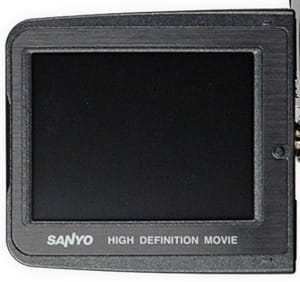
LCD and Viewfinder* (4.0)*
The HD2’s boxy LCD screen brought tears of nostalgia to our eyes as we reminisced of a time when the 4:3 aspect ratio reigned supreme. Since the HD2 records in both HD and standard definition, Sanyo chose to equip the camcorder with a 2.2" 211,000 pixel LCD screen that adds horizontal letterboxes when switched to HD mode. The screen flips out vertically from the bottom and rotates a full 270 degrees. To be honest, we found the LCD picture to be crisp with bold colors—nothing too saturated, though. Of course in lower light, the LCD display

whimpers with ample amounts of noise and reasonable loss of color information. The LCD hinge does not prove itself a hefty warrior, but you can expect the same level of durability found on most Canons such as the HV20—flexible, and thin. Only the HD2’s LCD hinge is partially built of metal, placing it ahead of Canon’s all-plastic external construction.
There is no viewfinder on the HD2.
Battery Life* (8.5)*
The VPC-HD2 ships with the same DB-L40 battery as the HD1. We tested this battery by shooting continuously with the LCD open and the manual controls in auto. When the SD card was filled, we plugged in the DC power, erased the footage, and started again.
In total, the battery lasted 85 minutes. The battery pack is tiny, and slides into a closed compartment on the right side of the camcorder¹s body. This closed design is common on the smallest camcorders, but precludes the option of using a larger and longer-life battery (though you could extend the camcorder¹s field recording ability by purchasing additional DB-L40 battery packs). Open battery slots are more common, and allow the use of longer-life and bigger - batteries.
Audio / Playback / Connectivity
Audio* (6.5)*
The HD2 records MPEG-4 (AAC compression) audio at a 48kHz sampling rate in 16-bit stereo format. The sound quality is, well…not great. It’s the equivalent to most digital cameras that record video—tinny, fuzzy, and devoid of proper low and mid tones. The good news is that the HD2, being a flash camcorder, does not have any moving parts (in contrast to a tape or DVD-based model) to pollute the audio. The zoom is silent as well. The HD2 has a wind reduction feature that proves itself highly useless. We recorded two video clips (one with the wind reduction on and one with it off) in which air was blown directly onto the built-in stereo microphone. When played back as stock MPEG4 clips in Quicktime, both clips produced identical muffling and chaotic sound bursts brought on by the air—there was no discernible difference between having the wind reduction setting on or off.
One of our other audio qualms resided within the design department. The HD2’s built-in stereo microphone is positioned on the outside of the LCD screen. This is bogus for a couple reasons. Those who are fond of two-handed shooting will wonder why the best man’s speech is distorted and muffled: because the shooter’s fingers kept shifting on the LCD screen. Another problem is that the LCD screen must be angled toward the desired audio source at all times, making overhead or low-angle shooting a problem.
On the bright side, the HD2 includes a mic input terminal (2.5mm stereo mini jack), and can be converted to 3.5mm stereo mini jack by the supplied mic connection cable. The HD2 is compatible with a plug-in power type mic with a sensitivity of less than -42 dB. There is also a level controls option for the external mix, though it’s buried in the Options menu.
The HD2 can also record strictly audio "memos" continuously up to 13 hours by selecting the audio memo icon, and activated by the video record start/stop button.
During playback, the zoom toggle controls the volume, which in our experience, makes life a bit easier.
Playback* (5.75)*
Playback on the HD2 is a bit of a free for all. Video and photos are mashed together, and the HD2 provides a gamut of options for reliving your cherished memories. While browsing through hundreds of recorded backyard barbeque photos and Mardi Gras video clips, you can press the menu button, which brings up the classic rotating vertical menu interface, only this time it dons the color scheme of the Cleveland Browns. Selecting the Multi option cues a window displaying up to nine thumbnails at a time. The thumbnails are accessed by scrolling via the joystick and pressing the center to select a clip or still image, and can continue for as many pages as there are recorded media.


During playback you can rotate images, resize, extract a still from a video clip, specify DPOF printing instructions, opt for smooth playback (smoothes out live motion), delete, lock, and edit video clips. The edit function allows you to cut video clips and join them with others, which is not bad for on-the-fly production on a highly miniscule level. You can also set the playback mode to one clip/image at a time or all at once (one after the other) by selecting slideshow. Playback volume can be adjusted through the menu using the joystick, or it can be adjusted by the zoom toggle while viewing a video. We recommend using the zoom toggle. The least amount of joystick exposure, the better.
Connectivity* (6.0)
*Sanyo really baffled us here. The only way to describe their peculiar connectivity issues is by giving you a tour.
VPC-HD2
On the VPC-HD2 itself, you’ll find a mic jack located on the top of the right side (housed by a sturdy round plastic cover), the SD card slot in back (enclosed by a rugged hinged plastic door), and the bare docking station terminal on the bottom. That’s it. No A/V, USB, power, or component terminals anywhere. It’s okay, don’t freak out yet—Sanyo has the answer…well, an answer…
Cable Adapter
Okay, so this isn’t as much of an answer as it is more of a tease—a clunky, inconvenient tease. We’re talking about the supplied cable adapter that connects to the docking station terminal on the bottom of the HD2. The adapter measures about 1"x1", and includes a power jack and USB/A/V terminal. Now we’re getting closer. The downside to the cable adapter is that it will be the first thing you’ll lose—we almost lost it 10 minutes after opening the HD2’s box. Oh, and you can’t use the cable adapter in conjunction with a tripod, which makes life so much easier, doesn’t it?
Docking Station
Here’s where it’s at—HDMI, component, USB/AV terminals, and the DC input. Then again, you have to use the docking station to reach even the most basic ports. We understand Sanyo was saving space on the HD2, but come on, at least give us a built in DC input.

Other Features
What’s in the Box?
Opening up the HD2’s box is like Christmas, and here’s why:
-Hand strap and camera case
-Li-ion battery pack
-S-AV interface cable
-Component cable
-AC adapter and power cord
-Sanyo Software Pack
-Docking station
-USB cable
-Remote control unit and battery (CR2025)
-Lens cap and strap
-Microphone connection cable
-Cable adapter
-Core cable clamps: 2 small, 1 large
-"Safety Manual"
-Quick Guide
Bravo, Sanyo. They’ve given the shooter everything they need and more right out of the box. The step-up HD2EX comes with an HDMI cable, too.
Other Features* (3.0)
**Smooth Playback - *The smooth playback option can be used to 'smooth' the look of fast-moving subjects during playback.
*Non-Expandable Battery - *The Sanyo VPC-HD2 features an enclosed non-expandable battery. Open battery slots generally allow for the use of larger longer life batteries while enclosed slots have a fixed size. This is a common design choice on an ultra-compact camcorder, but it does limit your recording time to the capabilities of the included battery.
*Voice Memo Recording - *The VPC-HD2 includes an audio memo record feature, located in the Video Clip (quality) settings option of Menu page 1. The audio memo feature is represented by a microphone icon, and when engaged, the camcorder will record audio only when the Record/Start/Stop button is pressed.
Comparisons / Conclusion
**Comparisons
***Sanyo VPC-HD1*
The Sanyo VPC-HD1 ($799 MSRP—under $450 online) is the less adept predecessor to the HD2. You can expect the same handling, menu, connection issues, lens, etc. However, these two differ in one important realm – performance. The HD1’s 1/2.5" 5.36 MP imager couldn’t hold a candle to the HD2’s 1/2.5" 7.38" imager. Color performance and low light performance improved considerably. And at the rate prices are dropping, you can find an HD2 online for about $100 more than an HD1. It’s up to you to decide between a really bad or just bad camcorder. **
Canon PowerShot TX1
Welcome to the Pocket HD Rumble! On this week’s episode, the Canon PowerShot TX1 ($499 MSRP) is the prime contender, equipped with a 7.1 MP imager, 10x optical zoom, and 720p HD recording format. While the HD2 struts a larger 2.2" LCD screen compared to the TX1’s 1.8" screen, the TX1 includes OIS, a built-in A/V out, component out, DC input, and USB terminal, and a supplied 32MB MMC Plus card. The TX1 also supports standard MMC and SD/SDHC cards. The final battle funnels down to the recording formats of each camcorder—or video-enabled digital still camcorder—the TX1’s Motion JPEG vs. the HD2’s MPEG-4. Motion JPEG, or M JPEG, basically records 30 intraframe JPEGs per second, which should translate to better movement capture. Where the HD2 has the TX1 beat is its drag and drop functionality of MPEG-4 video files. Before you decide on your mini gladiator, look for a final head-to-head between these two coming soon, only at Camcorderinfo.com.
Panasonic HDC-SD1

The Panasonic HDC-SD1 ($1299 MSRP) is a pebble of a camcorder compared to other HD models like its mammoth cousin, the HDC-DX1, or JVC GZ-HD7. Despite its compact size, it looms over the minute VPC-HD2. This AVCHD camcorder offers three 1/4" CCDs, a 5.1 channel Dolby Digital built-in microphone, a wealth of manual controls, and a supplied 4GB SDHC card. There is no contest here. The only thing the HD2 has going for it is the ability to drag and drop video files and stills instantly and its pocket-friendly size. Since AVCHD is brand new, the file format is finicky and selective, though a small bumper crop of editing programs has sprouted up recently in favor of AVCHD. If a camcorder is what you want, go with the SD1. If you want to stuff the HD2 into your coat pocket to spy on an ex late at night, the HD2 is the answer.
Panasonic SDR-S150
With 3 1/6" CCDs spouting 800K gross pixels apiece, you’d expect the pistol-grip Panasonic SDR-S150 ($999 MSRP) to wear the pants in the video quality department. Unfortunately, those sad little chips produced virtually the same image as the HD2’s 1/2.5" chip—decent bright light, disintegrating low light. So with the core element aside, let’s talk about practicality. Although the S150 has a bit of a weight problem next to the HD2, there’s more muscle than fat. With an onboard USB terminal, A/V/S-Video/headphone jack, DC input, the S150 eliminates the need for a docking station and/or cable adapter popularized by the HD2. It also has a retractable lens cover, 2.8" widescreen LCD, and a smart set of manual controls that are easier to access. The HD2 does however include a mic input jack, but that’s about it. $200 is a considerable chunk of change, but the S150 does give you a bang for your buck.
Who It’s For
Point-and-Shooters
The HD2 was built for point-and-shooters. Aside from the convoluted menu. And the preposterous connectivity issues. We’ll stop there.
Budget Consumers
$699 for a digital still camera that can shoot high definition video is going to charm the wallet of a budget consumer, but you get what you pay for. The HD2 ships with a bundle of goods including a carrying case, but no there is no SD card to be found. Better quality camcorders can be found for not a whole lot more money.
Still Photo / Video Camera Hybrid
This thing is a better still camera than camcorder, hands down. With a 3680x2760 10MP maximum still size, the VPC-HD2 certainly blows any other camcorder out of the water.
Gadget Freaks
Gadget freaks will dig the fact that the power of HD will now fit in their cargo short zip pants. However, they will soon grow bored with the image quality and pine for something better. Thus is the life of a gadget freak.
Manual Control Freaks
Manual control freaks will want to test the durability of the HD2 underneath their tires after being subjected to the torture of the joystick. In addition, the lack of a live preview coupled with minimal offerings for manual controls will not fare well amongst this crowd.
Pros / Serious Hobbyists
Thinking…thinking…still thinking…nope, not a chance.
Conclusion
The Sanyo Xacti VPC-HD2 is a camcorder we really wanted to like. There is a place for a truly capable hybrid device that captures decent video and still photos, and slips easily into your pocket. Sanyo was the first company to create a camcorder marketed as a true hybrid, and the company even refers to the VPC-HD2 and its siblings as "digital media cameras" rather than camcorders. In still mode, the Sanyo does very well, producing high-resolution photos that look like a digital still camera took them. While video performance is not great, it does show some improvements over last year’s VPC-HD1, especially in terms of color performance.
Unfortunately, handling and working with this camcorder is incredibly frustrating. Without a live preview, it is virtually impossible to make use of the respectable suite of manual image adjustments. The 2.2" screen is small and cramped, the joystick and zoom are undersized and difficult to use, and the menu structure and control interface suffers from fundamental design flaws.
Sanyo deserves props for including so many options and manual controls on its VPC-HD2, but the implementation just isn’t there – not by a long shot. If the VPC-HD2 is any indication, 2007 will not be the year that hybrid camcorders emerge from mediocrity.
Specs and Ratings
{{manufacturer_specs_table}}{{raw_scores_table}}
Meet the tester

John Neely
Editor
John Neely is a valued contributor to the Reviewed.com family of sites.
Checking our work.
Our team is here for one purpose: to help you buy the best stuff and love what you own. Our writers, editors, and lab technicians obsess over the products we cover to make sure you're confident and satisfied. Have a different opinion about something we recommend? Email us and we'll compare notes.
Shoot us an email