Performance
The video performance of ultra-compact YouTube camcorders is never anything to write home about. These manufacturers are trying to sell their products with portability and ease of use—not the quality of their video. But we think that video quality is important, even if you're uploading to YouTube. And while we don't expect the RCA EZ210 to compete with traditional camcorders, we do look for it to be comparable to other ultra-compacts, like the Flip Mino and Creative Vado. Unfortunately, the Small Wonder Traveler couldn't keep up with its rivals—both inside and outside of the lab.
Before we look at the testing, let's look at the Traveler on paper. It uses a 1/4-inch CMOS sensor that likely has about the same pixel count as the competition. This is paltry compared to most camcorders, but it's the same kind of sensor you'll find on the competition—both the Flip Mino and the Creative Vado. Generally, packing more pixels into your sensor will increase resolution. That's the strategy employed by most manufacturers for traditional camcorders, but it's not the strategy here. A single, large sensor with fewer pixels is a recipe for low resolution. The one beneficial side effect? Since each pixel on the sensor is larger, sensitivity increases, which can mean improved low light performance. This might have worked on the Traveler, but good low light performance can't mask the overall deficiencies. (See Low Light Performance.)
With similar sensors and similar lenses, these ultra-compact camcorders rely heavily on internal processing to set them apart from the competition. To see how the RCA EZ210 held up, we tested video performance by shooting our DSC Labs Chroma DuMonde color chart at an even 3000 lux. We viewed this 'bright light' footage on a full-size monitor and compared it to results from similar camcorders.
The most obvious (and concerning) flaw with the EZ210 was its tendency to completely overexpose the brightest areas of the image. The very light grays on our chart were recorded as bright white. We found overexposure to be a problem with many budget camcorders, but never to the extent we see on the Traveler. Every other camcorder we have tested handles these areas better.
The other significant deficiency we discovered is with compression artifacting. On recorded footage of the DSC chart, this appears as chunky blocks of discoloration that break up an otherwise smooth field of color. You can see it below in the resolution trumpets, the upper-left corners of the orange, and around the text. Compression artifacting is certainly present in the Vado and the Mino, but to a lesser extent.
Aside from these major discrepancies, we found that the Traveler was similar in performance to its rivals. The level of fine detail was not quite as good, but the color balance was admirable—better than the Creative Vado. There was certainly some noise that went beyond the large blocks of compression artifacting, but no more so than with the Mino or the Vado.
To confirm what we saw in our labs and to see how the camcorder handled motion, we brought the Traveler outside to record some footage side by side with the Flip Mino. Here's what we found:
Our trip to Davis Square confirmed what we saw in the labs: the RCA Traveler has a very narrow dynamic range, resulting in less detail in bright and dark areas. When compared to the Flip Mino, there is more overexposure in the sunny spots and it's hard to make out as much information in the shade. In fact, the Mino has more detail throughout—look at the details in the concrete and bricks, individual leaves on the trees, and writing on the passing van. The only advantage offered by the Traveler is its tendency to boost warmth and saturation. This doesn't make for accurate footage, but some comsumers find the mid-tones on the EZ210 to be more aesthetically pleasing than the more muted results from the Flip Mino. The Traveler might make a dreary London day look a little more vivid, but don't expect decent footage of a sunny Parthenon or the Catacombs of Moscow.
Unfortunately, oversaturation and color balance are the least of the Traveler's worries when handling motion. When we recorded a car passing by, the image was extremely distorted by compression and trailing. Compared to the smooth footage of the Flip Mino, it wasn't even a contest to determine which one was better. The captures below don't even demonstrate that the video recorded by the EZ210 also displayed a considerable amount of stuttering—more so than the Flip Mino. Even though both the Traveler and the Mino record at 30 frames per second, it was the Traveler that looked more like an old silent film.
In summary, we were unimpressed by the video performance on the RCA Small Wonder Traveler. While we don't expect it to rival full-featured consumer camcorders, we do expect it to keep up with the competition. And even even if your final destination is YouTube, you are much better off with the superior video performance of the Flip Mino or nearly any of the other competitors. The Traveler might have some vivid mid-tones, but you'll lose tons of detail in highlights, shadows, moving objects, and virtually everything you record.
And just a warning: we discovered that even if you can fit more than an hour onto your 2GB SD card, the Traveler stops recording after exactly 60 minutes. So, even if you're leaving your camcorder running in the woods to catch foggy footage of Bigfoot, the Traveler isn't ideal.
**
Video Resolution*** (4.5)*
To test video resolution on the RCA EZ210, we recorded a DSC Labs resolution chart at an even, bright light, then played the footage back on a full-screen monitor. We found that the Traveler produces an approximate horizontal resolution of 300 line widths per picture height (lw/ph). The vertical resolution was also approximately 300 lw/ph. This is a poor score for camcorders in general, but these are the same numbers we found with the Flip Mino and not quite as good as the resolution produced by the Creative Vado.
We can't say the results surprised us. On all of our lab charts, the Traveler's resolution seems about as good as the Flip and a little worse than the Vado. However, the numbers are slightly misleading, since any benefit you might gain from good resolution is easily lost when your fine details are overexposed or marred by compression artifacting.
The low light performance of the RCA EZ210 was tested in three stages. First, we shot the DSC Labs Chroma DuMonde chart at an even 60 lux and 15 lux. We then compared the footage to the results from similar camcorders, including the Creative Vado and Pure Digital's Flip Mino:
We weren't surprised by the Traveler's overexposure of the whites and rampant compression artifacting; we saw plenty of that during our bright light testing. There was also a lot of noise, especially in the darker areas—a feature we're accustomed to seeing at 60 lux. What did surprise us, however, is the overall brightness of the footage, especially compared to the Mino and the Vado:
The image is about as bright as the one produced by the Flip Mino, but with a much bolder saturation of color. The Creative Vado, on the other hand, has neither the brightness nor the saturation we see on the RCA Traveler. We also noticed that the Traveler's white balance at 60 lux was better than it was at 3000 lux—suggesting that the camcorder has some trouble adjusting to bright tungsten lighting. This impressive brightness at 60 lux is a nice benefit, but not without its cost: the Traveler is still pitifully overexposing the light grays and is riddled with compression artifacting (the chunky blocks of discoloration are particularly evident in the purples and blues). While recording motion, you'll also notice considerable noise and motion trailing—more than was present with the Flip Mino.
At 15 lux, the results were quite different:
The footage is, again, brighter than the competition, but noisier. We also see the other end of the Traveler's dynamic range being tested: now the blacks and dark grays are beginning to blend together. This is, however, the only footage produced by the Traveler where we could actually distinguish those lighter grays from the white.
The second stage of low light testing measures sensitivity. We shoot the same DSC Labs color chart, but connect the camcorder to a waveform monitor to measure exposure. We slowly and steadily lower the light until the camcorder is outputting a peak of 50 IRE. The RCA EZ210 was able to produce 50 IRE at 8 lux. This about the same result as the Flip Mino and much better than the Creative Vado.
For the third stage of low light testing, we shoot an X-Rite Color Checker chart at an even 60 lux, then export frame grabs to Imatest imaging software. This software allows us to determine color accuracy, noise, and saturation. The test results confirmed what we saw in the footage shot both inside and outside of the lab.
The Traveler performed quite well in color error and saturation. The saturation was an impressive 92.04 and the color error just 8.31. This is not quite as good as the upper-tier camcorders from Canon and Samsung, but for this class of ultra-compact camcorders, that is a good color error, indeed. (Compare to the Mino's color error of 12.3 or the Vado's color error of 24.4.) As was to be expected, the noise score of 0.5425% was better than the Vado, but worse than the Mino.
So, while the overall video performance on the Traveler was quite poor, the camcorder produced some surprisingly good video in low light conditions. The image is very bright and the colors quite vivid. Unfortunately, there's a lot of noise snapping, crackling, and popping in the darker areas and all the problems we saw in bright light are still troubling in low light: the poor dynamic range that washes out detail in the brightest and darkest areas, and compression artifacting as bad as any we've seen in a camcorder. While the Traveler may edge out the Creative Vado in low light performance, it can't quite contend with the Flip.
Stabilization* (0.0)*
As is the case with all of RCA's competitors, the Small Wonder Traveler is not equipped with any kind of image stabilization system. There are other budget camcorders that are YouTube friendly, but they are usually of the more traditional, horizontal body design—like the JVC GZ-MS100 and the Samsung SC-MX20. So... with any of these ultra-compacts, you better have steady hands.
Wide Angle* (10.2)*
We tested the wide angle of the EZ210 by placing the camcorder on a tripod and measuring the left and right angle degrees using a vertical laser. Viewing the footage on an external monitor to attain a true reading, we determined the Traveler's wide angle measurement to be 51 degrees. This is an excellent result—above average for any kind of consumer camcorder and especially better than the Flip Mino's abysmal 38-degree wide angle. We suppose this would come in handy if you're recording wide vistas.
Format

Compression* (2.5)*
The RCA EZ210 compresses video in the MPEG-4 AVI format. This is the same format used by most camcorders of this ilk, including the Flip Mino and the Creative Vado. AVI files are fairly flexible and can be handled by pretty much every video editing software out there.
Video can be recorded in two different qualities: HQ mode and webQ mode. Video recorded in webQ mode is highly compressed and is probably recorded at a lower bitrate. Then again, even the 'HQ' mode is not great quality. RCA's specs for the Traveler do not advertise a bitrate, but we would guess that it's about the same as the competition. (The Mino and Vado record at an average bitrate of 4Mbps.) Most consumer camcorders today record with a more efficient codec (AVCHD) and at a higher bitrate. But most consumer camcorders aren't marketing their products for the straight-to-YouTube crowd.
We know that most people shopping in this category of camcorders are not overly concerned with video performance. But the effects of low bitrate and poor compression are more evident in the Traveler than its competition. Motion trailing, noise, and compression artifacting plague the Traveler. And if you plan to upload your video to the web, especially on YouTube, your video will most likely be automaticall recompressed, further reducing quality. Take our word for it: the higher quality your original video is, the better it will look—even after being recompressed by YouTube.
**

Media*** (6.0)*
Unlike most of the competition, the RCA Small Wonder Traveler records to external SD/SDHC cards, instead of internal flash memory. It would be nice if the Traveler followed the model of the recently released Kodak Zi6, which records to both internal memory and SD/SDHC cards, but at least it doesn't rely solely on internal memory. The removable SD cards allows you to expand memory up to 8GB and the camcorder ships with a 2GB card. Plus, you can buy as many cards as you like, which allows you to take the Traveler on long vacations. (Finally, the camcorder lives up to its name!)
SD/SDHC cards, like any kind of flash memory is shock resistant and relatively weather resistant, so you have less to worry about that you would with hard drives, DVDs, or tapes. When recording with the 2GB memory card included in the box, you can get about 60 minutes of video in HQ mode and 240 minutes in webQ mode. Even if you can fit more than 60 minutes on your 2GB card, the Traveler automatically stops recording after 60 minutes. So don't expect to get a clip longer than an hour without an editing program.
**
**
Editing* (5.0)*
The RCA Small Wonder EZ210 ships with software, built directly into the camcorder. When you plug the EZ210 in the first time, you're prompted to install the software, which (thankfully), only takes a few minutes.
The interface is quite simple, so beginners should have no problem putting together little movies and uploading them. The introduction screen prompts you to choose the location of your clips. The default is to search on your computer. Click the icon of the camcorder (which, ironically, bears a remarkable resemblance to the Pure Digital Flip Ultra) to pull clips directly off the EZ210.
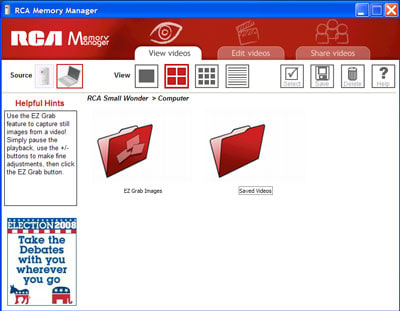
Clips appear in a grid, and you can select how they appear: small thumbnails, large thumbnails, a list, etc.
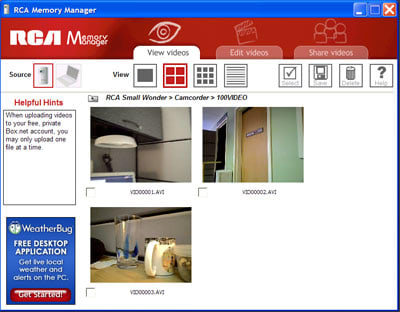
To view an individual clip, double-click on a clip. The video appears in a larger frame. You'll also have the opportunity here to capture a still frame from any clip and save it as a JPEG.

To put a movie together from various clips, click on the Edit Videos tab. Simply drag the clips into the order you want in the timeline below. Unlike most editing software, there is no automatic 'fancy-it-up' option that slaps on a bunch of cheap transition effects, no colorful butterflies fluttering across the screen, no title screen that allows you to write 'Happy Birthday Jimmy' on a poorly illustrated virtual cake. RCA offers meat and potatoes—select the clips, order them, and then get them out the door.

The final task here is to share the videos. The software offers three outputs: YouTube (no surprise), Box, and emailing. So, in essence, it only helps you upload to YouTube. Most people can master an email attachment, and Box is simply a file sharing/storage site.

On the whole, you are likely to find more powerful or creative editing tools from any number of free or cheap software. This software does little more than identify clips, arrange them, and assist in YouTube upload.
Auto / Manual Controls

Picture & Manual Control
* Automatic Control (3.0)*
Considering the complete absence of manual control offerings, consumers must rely solely on the Traveler's ability to make automatic adjustments for them. On the RCA EZ210, some automatic controls fared better than others. The automatic white balance was usually adequate, even indoors and in low light. Since the Traveler has a fixed lens, there was no automatic focus. Exposure was the chief concern, as the Traveler had a great deal of difficulty handling very bright and very dark areas within a single scene. While scenes with less contrast were handled with relative ease, high contrast images ended up with drastically overexposed highlights. (See Video Performance.)
Overall Manual Control (0.25)
Following the 'less is more' philosophy of these up-and-coming YouTube camcorders, the RCA EZ210 is completely devoid of any manual controls—unless you count the meager 2x digital zoom. For some people, this is the camcorder they've been waiting for their entire lives; it's a match made in heaven for ascetics, technophobes, or anyone just plain tired of all the switches, buttons, and dials on modern electronics. For others, the Traveler might seem like a useless device: no control over focus, aperture, shutter speed, exposure, or even scene modes like portrait, nighttime, and waterfalls.
RCA is not alone in marketing a camcorder free of manual controls. The Small Wonder is taking a page out of the same book as the Creative Vado, the DXG 567V, the Kodak Zi6, and the entire Flip series from Pure Digital—including the Flip Mino. All of these camcorders shun manual controls in the name of simplicity, while virtually every other camcorder gives you significantly greater control over how you shoot. In fact, still cameras that record video have more manual options and even some cell phones are more versatile than the Traveler.
RCA does stand out from the crowd by offering still photography, which clutters the face slightly by adding an extra button—an addition that probably wasn't worth adding. (See Still Performance.)
For a little more money, you can take home a more traditional camcorder, like the JVC GZ-MS100 or the Samsung SC-MX20. Both of these camcorders are marketed as YouTube camcorders, but have slightly better video, optical zoom, and manual controls over things like focus, exposure, and white balance.
Zoom (2.5)
These ultra-slim YouTube camcorders are too narrow to accommodate the lenses and moving parts that would be required for an optical zoom. But the RCA EZ210 does give the user a 2x digital zoom, operated via the + and - on the directional pad. There is about a four-second transition from 1x to 2x, represented by a scale on the right side of the LCD. It's not possible to increase or decrease the zoom speed with varying finger pressure.
Traditional camcorders include optical zoom, which won't deteriorate your image quality like digital zoom. The JVC GZ-MS100 has a 35x optical zoom; the Samsung SC-MX20 is 34x. But the 2x digital zoom is standard for the Small Wonder's class of camcorders. The Flip Mino, Creative Vado, DXG 567V, and Kodak Zi6 are all limited to 2x digital zoom.
Zoom Power Ratio (0.0)
There is no optical zoom on the RCA EZ210 (Small Wonder Traveler). Just the 2x digital zoom.
Focus (0.0)
There is no manual focus on the Traveler. In fact, it is a fixed focus that supposedly accommodates 3.9mm to infinity. (Though we found the focus to work best when your subject is at least a foot away.) With these little YouTube camcorders, there's probably no need or desire for manual focus.
Exposure & Aperture (0.0)
No manual exposure and no manual aperture. Some say less is more, but in this case, less is just... less. You won't find these options on the competition either.
Shutter Speed (0.0)
No shutter speed options here.
White Balance (0.0)
No white balance settings either. It's surprising to find that they don't even have a couple presets (like indoor vs. outdoor).
Gain (0.0)
If the vast majority of consumer camcorders do not offer manual gain, you shouldn't expect to see it on ultra-compact YouTube camcorders either. (Panasonic is the only manufacturer to offer gain control and they do not manufacture a camcorder in this class.)
Other Manual Controls (0.0)
Honestly, if there were any kind of manual controls on this camcorder we would tell you about them.

Still Features
Still Features* (3.0)*
Of the ultra-compact YouTube camcorders, only the RCA EZ210 and the Kodak Zi6 capture still photographs. The EZ210 captures JPEG stills in one size (1280 x 960) and two different qualities: HQ and webQ. Both are available for still photography, but using the webQ setting will not save much space and produces abysmal stills. The Kodak Zi6 only captures stills in one size and one quality, but the resulting image is a larger 3-megapixel still. On the Traveler, photographs, like video clips, are saved to the removable SD/SDHC memory card. During playback, they are integrated into the stream of your regular video clips. Cycling between clips could mean going from a video to a couple stills, then on to another video.
As with video recording on the Traveler, there is no menu and no access to any kind of manual controls—except for the 2x digital zoom.
Still performance is tested by shooting an X-Rite color chart at an even, bright light, then running the stills through Imatest imaging software. The software allows us to determine color accuracy, noise, and saturation. With traditional camcorders, we shoot several different exposure settings and use the data from the setting that performs best. On the Traveler, there's no way to alter exposure (or any other manual setting), so we just took a few stills in the camcorder's natural auto mode.
Overall, the still performance was better than we expected. Saturation was too high (115%), but not as high as the saturation on the Kodak Zi6. The Traveler also scored better in color error and noise than the Zi6, with a color error of 13.7 and noise of 0.5725%. Though the scores are fairly good, the quality of the photographs will not measure up the 3-megapixel stills produced by the Kodak. And, in fact, it's important to remember that these camcorders may function as cameras, but their results are horrible compared to even a cheap point-and-shoot digital camera. They're also worse than many traditional camcorders and only a little better than the cameras on some cell phones.
Still Resolution* (2.13)*
Still resolution is tested by shooting an Applied Image ISO 12233 resolution chart at an even, bright light. We run these stills through Imatest imaging software to determining horizontal and vertical resolution, measured in line widths per picture height (lw/ph). As explained above, we ordinarily shoot stills at several different exposures so that we can select the best performance; in the case of the RCA EZ210, we were stuck with the automatic settings.
The RCA EZ210 produced a horizontal resolution of 399.3 lw/ph, with an oversharpening of 6.41%. Vertical resolution measured 384.7 lw/ph with an oversharpening of 4.07%. These are not good scores, even for a camcorder, but they are better than the results from the Kodak Zi6. Again, numbers don't tell the whole story. As seen in the example photographs above, you get larger, higher quality image overall when you shoot stills with the Kodak Zi6. The Traveler, on the other hand, is a very poor still camera indeed.
Handling and Use

Ease of Use* (9.75)*
RCA's entire Small Wonder line was created for the sole purpose of having a highly portable, easy to use, video recording device. It's a good thing, then, that the RCA EZ210 lives up to its purpose. Like its rivals, the Traveler has a minimum amount of buttons, controls, and options. It is, in fact, easier to use than an iPod, a Playstation Portable, or most cell phones. It's certainly easier to use than the vast majority of digital cameras and camcorders. Just turn it on and press the big red button to record.
While recording, the + and - buttons on the directional pad control the 2x digital zoom. If you want to watch your clips, simply press Play and use left and right to cycle through the clips. The controls are very intuitive, especially if you've ever used a VCR, DVD player, CD player, or MP3 player. The one quirky interface is deleting clips. On most devices, pushing the Delete button will bring up a warning. 'Are you sure you want to delete?' You would then use the d-pad or joystick to select Yes, then enter. On the Traveler, you push Delete once, then hold down the Delete button for as long as it takes to delete the clip. If you let go too early, the clip will not be deleted. It's an odd design choice.
The one extra feature on the Traveler is the ability to take still photos. It's as easy as recording video: just push the Web Photo button and you'll have yourself a digital photograph.
When it comes time to share your videos and photos, you'll have to grapple with the Traveler's odd design feature: the removable 'carrying handle.' It's not particularly easy to remove the handle, but once you do, it's a simple matter of sliding the USB arm out and plugging it into your computer. The RCA EZ210 also ships with a USB extension, since most computers won't have room for the clunky Traveler to squeeze in among ports. There's software built right into the camcorder, but it's for Windows only—Mac users will be stuck uploading to YouTube the old fashioned way.
**
Handling*** (4.5)*
Though the name 'Traveler' could mean many things, it's quite obvious that the RCA marketing team had its own specific idea of what it would be. The RCA EZ210 is not a time-bending device named after a Star Trek character, nor was it commissioned by ABC for a short-lived TV series. But it also isn't a camcorder designed for your next cruise or vacation. With its rugged plastic and rubber casing and distinctive black and dark green design, the Traveler looks and feels like a device you would take camping or backpacking—but not on your honeymoon in Europe. Quite simply, it doesn't feel fancy or delicate in your hand. Some people might like this design, but we thought the Traveler was a parody of the L.L Bean aesthetic: too plasticy, too rubberized, too chunky.
While the Traveler is certainly the least chic of the RCA Small Wonder series, the benefit is that there's a little more mass to wrap your hand around during use. The Flip Mino and the Creative Vado are tiny objects and sometimes felt awkward in the hand. With its extra heft, the Traveler fits better in the average hand, but is almost too heavy to balance comfortably.
As with the Flip and the Vado, the Traveler handles in much the same way you might use a cell phone to shoot photos or video. The most comfortable way to hold it is to place your index and middle fingers across the face of the camcorder, just below the lens. The ring and pinky fingers support the camcorder from underneath, while the thumb operates the buttons. If you want added support across the face of the camcorder—it is a bit top-heavy—you can move your ring finger up so that you have three fingers on the front and just the pinky below. You can also balance the camcorder on your pinky, while your index finger braces it from the side. And if these three options don't give you quite enough control, there's always the Gameboy method: eight fingers on the front and two thumbs on the back.
With the added size and weight of the Traveler, it actually feels a lot like an original Gameboy, though not as big. And because it is top heavy, we were more comfortable watching playback footage in our lap than holding it up to record video. The controls, however, are not nearly as responsive as the beautifully designed directional pad from out Nintendo days. More often than not, the large, rubber buttons made our fingers feel thick and fuzzy; there's nothing delicate or responsive about this camcorder.
There are other, more minor details that take away from the experience. Though the casing feels quite rugged and scratch resistant, the LCD seemed to collect fingerprint grease more quickly than most. Plus, for a camcorder that's designed for the 'outdoors' market, it isn't waterproof—or even water resistant. Sure, the surface is highly grippable, but it's difficult to tell whether the Traveler's design is just a marketing ploy or actually practical for the great outdoors.
There's also the somewhat silly 'self-record mirror' on the front of the camcorder: even if you can see yourself in its tiny, curved surface, you'll be recording yourself off to one side of the screen. And finally, there's the absurd 'carrying handle,' which is far too impractical to be used as an actual means for carrying the camcorder. There's no obvious way to attach a neck strap either, so it feels like more of an afterthought than a carefully considered feature. Unless the hidden purpose is to serve as a roll bar, its only real function is to make the task of accessing the USB connector as laborious as possible.
The Traveler may be a rugged device for your next rock climbing excursion, but it doesn't feel at home with our most beloved personal electronics.
Menu* (6.5)*
There is absolutely no menu interface on the RCA EZ210. There is onscreen text to indicate how long you've been recording and a scale that pops up when you use the digital zoom. During playback, the screen tells you which clip you're in and how much time is left in the clip.
The lack of a menu is not surprising; the Traveler strives to be easy to use and there aren't any manual options to adjust. It does mean there's no way to access some traditional menu settings, such as formatting the memory card and changing the date and time. But considering how unwieldy most camcorder menus have become, we don't really miss it.**
**
Portability* (10.0)*
Camcorders in the RCA Small Wonder series no longer feel much like a Small Wonder. Even the slimmer models in the series seem bulky compared to the sleek, minuscule Flip Mino. The Traveler represents the bulkier end of the Small Wonders. Weighing in at 385.55g (0.85lbs) and measuring 74.93 x 31.5 x 125.22mm (2.95 x 1.24 x 4.93 inches), it is nearly twice the size of the Creative Vado and Flip Mino and weighs more than four times as much. Of course, the Traveler seems minute compared to traditional camcorders, but it won't be as appealing to anyone looking for a tiny camcorder. The RCA EZ210 will not fit in most pockets.
As for the rest, the Traveler certainly seems durable, so you can probably give it a few good knocks and it won't break. The surface is relatively scratch-resistant, but the LCD is unusually prone to fingerprints. There is an external lens cap that is loosely connected to the camcorder by a thin cable. It should protect your lens well enough—if you remember to put the cap on between uses. The Traveler also comes with a flimsy wrist strap and a small carrying pouch. Neither offers much protection, but it's better than nothing. The pouch will keep away dirt and grime, but not hard bumps or deep scratches. The wrist strap will prevent you from accidentally dropping the camcorder, but you're not meant to carry the camcorder by dangling it from this tenuous connection.
If you want to carry the Traveler, why not try using the built-in carrying handle? Well, because that would be just silly. There is, in fact, a small plastic bar that RCA calls the 'carrying handle,' but it's too small for even the smallest adult hands to grip in any meaningful way. You could, presumably, thread a neck strap through the handle, but it isn't well designed for this. You're better off just holding the damn thing as you would a cell phone, camera, or portable game system.
As for what to pack in your bag, you'll probably want a few spare AA batteries, although the battery life on the EZ210 is quite impressive. You'll also want a few SD/SDHC cards, which are, fortunately, very small and can take a lot of wear and tear. You'll also probably want to bring the USB extension cable that comes with the camcorder, since the Traveler is too bulky to plug straight into most computers.
All in all, the Traveler is a very portable device, though not as small or convenient as some of the competition.
**
LCD and Viewfinder*** (4.25)*
The RCA EZ210 has a 2.4-inch 'sun-filtering' LCD with a resolution of 230,400 pixels. This is actually quite good for this class of camcorder—you'll be able to see exactly how poor the video quality is before transferring your footage. The LCD does appear to reduce some glare, but it also dulls the display overall, making it hard to see what you're recording sometimes. The 'sun-filtering' feature seems a little extraneous in any event, since overexposure will plague you in any sunny environment (see Video Performance). If you're better off traveling in overcast weather, the sun filter won't do you much good anyway.
Battery Life* (12.0)*
We tested the battery life of the RCA EZ210 by using two standard AA alkaline batteries and recording continuously until they were drained. As it turned out, the battery life was about twice as long as the expected capacity of a 2GB SD card. So, you should be able to fill up the card and spend time watching the footage in playback before you need to replace the batteries.
The total battery life was 115 minutes and 11 seconds (1 hour, 55 minutes, and 11 seconds). This is a decent performance, though not as good as the Flip Mino or Creative Vado, which both run off their own lithium-ion batteries. The Traveler did not last as long as the Flip Ultra, which also runs on AA batteries.
Audio / Playback / Connectivity
Audio* (3.0)*
On these inexpensive YouTube camcorders, you probably aren't expecting much in the way of audio features—rightfully so. The RCA EZ210 has just the built-in microphone, located to the right of the lens. RCA gives no specs on the range or quality of this microphone, but we found the audio to be not quite as crisp as what we found on the Flip Mino. It is, however, about comparable to the Creative Vado.
You'll find no Wind Cut, Zoom Level, Mic input, headphone output, or accessory shoe packing into this tiny camcorder. What you see is what you get. And that's not much.
Playback* (2.5)*
Playback mode on the EZ210 is not so much a mode as it is a button: a button marked 'Play.' There is no menu, so you'll have to navigate between clips by pressing left and right on the directional pad. (If you're watching clip 20, your first clip is just nineteen laborious button presses away.) When you first hit the play button, your most recent clip will load. Press play again and the clip will start playing. Press play a third time and the clip will pause. You can adjust playback volume using + and - on the d-pad. Left and right can be held down to fast-forward and rewind or clicked to advance between clips. To delete a clip, press the trash can button once, then hold the button again until the clip is deleted.
The playback interface is certainly intuitive, but not as versatile or convenient as what you'll find on a traditional consumer camcorder. There is no screen full of thumbnails to facilitate navigation and you have no features like zoom. There are certainly no image adjustment options. For all of that, you'll have to load your clips in editing software.
Connectivity* (2.75)*
The RCA EZ210 comes with two different connections: a standard 1/8-inch AV output and the extendable USB connector. The camcorder ships with two handy accessories: a standard AV cable and a short USB extension cable. The AV port itself functions fine, if you're daring enough to watch such low-quality footage on a large display. The port isn't covered, though, so use caution when traveling to sandy beaches.
The USB connector isn't nearly as cleverly integrated as the flip-out USB on the Flip Mino. And it isn't as easy to access as the flexible USB arm on the Creative Vado. It is, in fact, an annoying task to access the USB connector. You have to remove the extraneous 'carrying handle' (whose release button is on the right), then push the sliding switch (which is on the left). And RCA has included a short extension cable because it's quite clear that the Traveler is too clunky to fit in among the usual ports on your computer.
Other Features

What’s in the Box?
The RCA EZ210 (Small Wonder Traveler) ships with the following options:
2GB SD card
USB extender
AV cable
Lens cap
Wrist strap
Carrying case
2 AA batteries
User guide leaflet
There is an optional gift box available.
Other Features* (0.0)
There are no other features on the RCA EZ210.
*
Conclusion & Comparisons
**

Conclusion**
We never expect much from these ultra-compact, easy-to-use, straight-to-YouTube camcorders (aside from lots of hyphens), but we're still waiting for a manufacturer to beat out the Flip Mino in video performance. The RCA EZ210, also known as the Small Wonder 'Traveler,' is not the camcorder we've been waiting for. Video is horribly marred by compression, exposure problems, motion trailing, and stuttering. And even though YouTube automatically compresses video a great deal, we know that the worse your original video is, the worse the final product will be.
But what really gets us is that the Traveler doesn't seem to be sacrificing video performance in order to gain something else. True, the price tag is $30 less, but you also have much more simplistic editing software, a less elegant design, and less responsive controls. About the only features that the Traveler offers over the Flip Mino are a more rugged exterior, removable SD card recording, and the ability to take still photographs—poor ones. The Traveler uses AA batteries instead of a built-in rechargeable battery, but that could be seen as either a bonus or a disappointment.
It comes down to whether the Traveler can live up to its namesake. Is it a camcorder that you would take when you travel? We think the answer is no. It might be more durable than some of its rivals, but without the video performance needed to record sunny beaches or the shade of a monument, the Traveler might as well stay home.
**
Comparisons**
Who It’s For
Point-and-Shooters
The entire Small Wonder series is specifically designed with the point-and-shoot consumer in mind. There is no easy mode on the Traveler—the whole camcorder is one big easy mode. But while it is certainly easy to use, so is the competition... and with better performance to boot.
Budget Consumers
At $150, this is the recession special. But why not spend $30 more to get the significantly superior Flip Mino? Or spend $50 less to get the Creative Vado, which may look a feel like a toy, but it's give you comparable, if not better video.
Still Photo / Video Camera Hybrid
In terms of color accuracy and noise, the Traveler isn't bad. But the incredibly low quality stills that are produced simply aren't up to snuff. Plus, the problems that plague the Traveler in video performance appear in still photos as well—especially the horrible oversaturation.
Gadget Freaks
There isn't much to love for gadget freaks. There's an inaccessible USB arm under the ridiculous 'carrying handle' and there's the poor excuse for a 'self-record mirror.' Gadget freaks will not love the Traveler.
Manual Control Freaks
There is absolutely nothing to appeal to manual control enthusiasts.
Pros / Serious Hobbyists
About the only thing that can be said for the Traveler is that it is durable. Only pros that plan to put their camcorders through serious trials would be interested. Mythbusters, anyone?
Photo Gallery
Meet the tester
Vice President of Editorial Management, Kaitlyn oversees the editorial departments of Reviewed.com’s various sites. She has been writing about technology since the turn of the century. Outside of her Reviewed.com home, Kaitlyn is also a theatre director and avid gamer.
Checking our work.
Our team is here for one purpose: to help you buy the best stuff and love what you own. Our writers, editors, and lab technicians obsess over the products we cover to make sure you're confident and satisfied. Have a different opinion about something we recommend? Email us and we'll compare notes.
Shoot us an email
