Performance
The Panasonic SDR-H60 comes equipped with a basic standard definition low-end imaging system – a 1/6-inch CCD with a 800,000 gross pixel resolution. The effective pixel count when shooting 16:9 widescreen, the effective pixel count is 380,000; in 4:3 aspect ration, the effective pixel count is 290,000). You shouldn't expect much from specs like these, but specs sheets never tell the full story. A camcorder's processing is a major factor, so let's look at how the SDR-H60 performed.
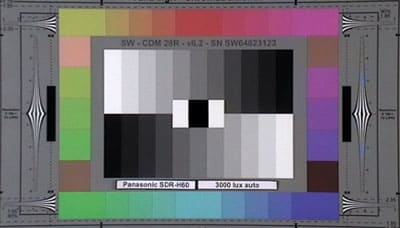
Panasonic SDR-H60 at 3000 lux
In our standard lab testing, we shoot a DSC Labs Chroma DuMonde color chart at an even 3000 lux. If you want the sharpest camcorder in this price range, the SDR-H60 is not the one for you. There was a lot of noise, even in this bright light. However, the color performance was quite good, with vivid, even tones that were not too under or over-saturated.
By comparison, the Panasonic SDR-H200, the step-up from the H60, has three CCD sensors, each the same size as the 1/6-inch chip in the H60, but with a higher effective pixel count. The SDR-H200 produced a sharper image with less noise. The colors are slightly muted compared to the H60, but more accurate. The sharpness is important, because the general fuzziness of the H60 caused it to lose a lot of fine detail.
The Canon FS11 and FS100 produced less color saturation and less noise. The Sony DCR-SR85 was the weakest performer in this test, producing an image with uneven color tones and blotches of blue noise – the color accuracy of the SR85 scored poorly in our low light testing.
Out of the lab, the Panasonic produced the least saturated colors. There was also a tendency to warm the image, producing a redder tone than the Sony DCR-SR85 or JVC GZ-MG330. Overall, the biggest thing we noticed was the lack of difference in outdoor shooting. All three of these camcorders produced a decent, standard definition image. In our low light testing, we saw much larger differences, with the JVC GZ-MG330 and Canon FS11 shooting ahead of the pack.
Overall, the video performance of the Panasonic SDR-H60 is acceptable, but it won't wow anybody.
Video Resolution* (4.47)*
The video resolution of the Panasonic SDR-H60 was tested by shooting a DSC labs video resolution chart at an even, bright light. The footage is then played back on a monitor for analysis. Ultimately, we found the Panasonic SDR-H60 to produce a horizontal resolution of 325 line widths per picture height (lw/ph), and a vertical resolution of 275 lw/ph. This is about average for a camcorder in this price range.
Low Light Performance* (2.18)*
The low light performance of the Panasonic SDR-H60 was tested in three stages: comparative analysis, sensitivity, and noise/color accuracy. First, let's look at how it stacked up against the competition. We shoot a DSC Labs Chroma DuMonde color chart at an even 60 lux and 15 lux. At 60 lux, the SDR-H60 lost a great deal of color information when compared to its bright light performance. The fuzziness that we had a problem with in bright light got a lot worse, and fine detail retention was poor.

Panasonic SDR-H60 at 60 lux
By comparison, the Panasonic SDR-H200, the step-up model, did not fare much better, indicating that standard definition Panasonics may not be the best choice if you plan on doing a lot of low light shooting. The Canon FS11 and FS100 was a little brighter, and the colors a little stronger. However, the Canons managed to retain a lot more fine detail. The Sony DCR-SR85 produced the muddiest, worst looking colors, but the black/white contrast remained decent. Overall, the Canon is the winner here.

Panasonic SDR-H60 at 15 lux
At 15 lux, the Panasonic SDR-H60 was very dark; most of the color information was lost. Actually, none of the camcorders did that well. 15 lux is a widow-maker for most in this price range.
The second test measures sensitivity. We slowly lower the light while the camcorder is connected to a waveform monitor (measuring exposure in IREs). The Panasonic SDR-H60 did not do well, requiring 22 lux of light in order to produce an exposure value of 50 IRE. By comparison, the Panasonic SDR-H200 required 24 lux, the Sony DCR-SR85 required 18 lux, and the JVC GZ-MG330 and the Canon FS11 needed only 13 lux, making them the winners in this test.
Finally, we tested the color accuracy, noise, and saturation of the Panasonic SDR-H60 by shooting an X-Rite Color Checker chart at an even 60 lux, then running the stills through Imatest imaging software. According to Imatest, the Panasonic H60 produced a color error of 14.9. The noise measured 1.465%. The saturation measured 57.7%.
These scores were on par with previous Panasonics we've tested in same price range. The Canon FS11 produced a better color accuracy but the same amount of noise. The Sony DCR-SR85 had very slight worse color and the noise percentage. The JVC GZ-MG330 also produced very inaccurate colors, but produced an incredible 99.08% saturation, making vivid (while incorrect) colors.
Overall, the Panasonic SDR-H60 is not a good choice for low light shooting.
Stabilization* (7.5)*
The Panasonic SDR-H60 is equipped with an optical image stabilization. We tested the effectiveness of this system with our exclusive shake simulator, running at two speeds. Speed 1 approximates a typical hand shake, and Speed 2 is stronger and faster, closer to a car on a bumpy road.
At Speed 1, the SDR-H60's optical image stabilization corrected the shake by 75%, which is a strong score – not outstanding, but very good. This is slightly less than score from the Panasonic SDR-H200, and could be accounted for by the difference in weight and weight distribution. At Speed 2, the correction was also 75%, another good score.
Wide Angle* (12.4)*
The Panasonic SDR-60 produces a wide angle of 62 degrees, which is considerably wider than the competition. In a lot of our testing, we noticed how much more could fit in a shot with the SDR-H60.
Format
Compression* (4.0)*
The Panasonic HDC-H60 records standard definition video in the MPEG-2 format, common to most standard def hard drive, flash memory, and DVD camcorders. Manufacturers may vary the exact file formats. Some, like Canon, split a single video clip into multiple files. In cases like this, you need the proper driver to put the files back together, and your editing software may or may not be able to accommodate. Unfortunately, Panasonic is in this camp. You must install the included software in order to piece the files back together into a single, watchable movie clip.
There are three quality settings: XP (10Mbps), SP (5Mbps), and LP (2.5Mbps).
*The SD/SDHC card slot
is located on the bottom.*
Media* (8.0)*
All video and stills are recorded primarily to an internal, non-removable 60GB hard disk drive. If you like, or if the hard drive fills up, you can also record video and stills to removable SD or SDHC memory cards. Below is a table with approximate record times based on card capacity:
Editing* (5.0)*
The Panasonic SDR-H60 ships with a software suite called VideoCam Suite 1.0. The software, which is PC-only (sorry Mac owners), allows you to import clips from the camcorder, edit clips, then output them as finished movies. Because the camcorder breaks its video clips into multiple files rather than a single, unified (and easily copied-and-pasted) file, you need to install this software in order to watch your video. Mac owners will have to track down a plug-in that allows them the same privileges. We found some success with MPEG Streamclip and a QuickTime MPEG-2 plug-in.
The software that comes with the SDR-H60 is quite rudimentary. See the screen grabs below for a look:

The Welcome Screen

All the clips on the camcorder

The window in which individual clips appear
Auto / Manual Controls
Picture & Manual Control
* Automatic Control (6.5)*
The one word we have for the Panasonic SDR-H60's automatic controls – fast. Just like our review of the Panasonic SDR-H200, the H60 makes automatic adjustments to exposure, focus, and white balance very quickly. This may not be to the taste of professionals who want gradual transitions rather than sharp snaps, particularly with the exposure. There is no way to adjust the speed of the transitions, of course (only professional camcorders include this, and it's rare even then). Most consumers will probably love the speed, however, so we don't view this as a problem.
The auto exposure is the fastest, as we mentioned. The auto white balance is next, then the auto focus. The higher the zoom power, the slower the auto focus occurred, in our experience. Our lab tests showed that the Panasonic SDR-H60 is definitely no low light power performer, so auto focus is definitely a problem in darker situations.
The camcorder has several one-touch controls to let you have a hand in the video quality without requiring a degree in photography. Some of these, like Soft Skin mode and MagicPix Night mode, are available on the joystick menu. There are several Scene Modes listed in the Admin menu: Sports, Portrait, Low Light, Spotlight, and Surf & Snow – useful for difficult shooting environments.
Overall Manual Control (6.75)
Panasonic camcorders tend to pack in a lot of great manual controls, though they often come at the expense of complication. Panasonics are not necessarily the best choice for beginners. For instance, the SDR-H60 and its kin offer independent shutter speed and aperture control to get exactly the right exposure and depth of field you want. That's great, provided you know what those terms mean. But if you just want to make the picture brighter and darker, there's no simple exposure control, which you'd find on a camcorder from any other manufacturer.
Ironically, the joystick on this inexpensive camcorder is better-implemented than the joystick on the HD models from Panasonic. On the SDR-H60, the joystick is a mounted on rear of the body, making it perfectly accessible for the thumb. Once you get learn your way around the menu, the interface is quite good. On the HD models, like the HDC-HS100, the joystick is tucked away in the LCD cavity, out of sight and frustrating to access. We think you'll like the H60 much better.
Zoom (4.0)
The Panasonic HDC-H60 has a sliding switch on top to control the zoom. This type of control typically offers a little less control than the mini-rocker switch that Sony, Canon, and JVC offer, but it works well enough. We were not able to achieve more than two zoom speeds, and had a hard time getting a slow crawl.
When zooming, a scale appears on screen that indicates where in the zoom range you are. The exact zoom value is also displayed, making it easy to duplicate a shot later (an important feature for amateur filmmakers).
***Zoom Power Ratio (50.0)*
The Panasonic SDR-H60 features a huge 50x optical zoom. You're probably not going to find a bigger optical zoom in the consumer market. The question is, do you need it? Well, it's not like you* don't* need it. You can always choose not to extend the zoom all the way out. The only concern is that the further out you zoom, the more exaggerated your shaky hand will appear. Even the optical image stabilization can't do much past 8x-10x. If you plan on anything more powerful than that, we highly recommend setting the camcorder down on a flat surface or using a tripod.
There is, of course, a digital zoom, but you'll have no excuse to use it with such a powerful optical zoom. The digital zoom extends to either 50x or an absurd 2500x.
Focus (4.0)*
Making a manual focus on the Panasonic SDR-H60 is easy, at least amongst camcorders of its class, but it's not terribly effective. Push down on the Auto/Manual/Focus switch to activate manual focus. An 'MF' icon will appear onscreen. You then simply push the joystick left and right to shift focus.
Easy, right? The problem is that the relatively low-resolution LCD (123,000 pixels) is the only means of deciding if the focus is correct. Panasonic is not the only one at fault here. Almost every standard definition camcorder uses the same ineffective method of focusing. You can resort to it for big focus shifts, but fine focusing is a probably, and you may want to fall back on auto focus at times.
Exposure & Aperture (5.69)
The Panasonic SDR-H60 offers direct control over the aperture. Settings include: Open (f/1.8), f/2.0, f/2.4, f/2.8, f/3.4, f/4.0, f/4.8, f/5.6, f/6.8, f/8.0, f/9.6, f/11, f/14, and f/16. You can set the aperture and shutter speed completely independently, giving you a degree of control that no other consumer camcorder offers.
The flip side of this benefit is that there is no simple method to adjust exposure. The average person does not understand what aperture is, let alone how to adjust it. Sony, Canon, JVC, and Samsung all include a simple exposure or brightness control that allows you to simply hit a plus or minus button to make the picture brighter or darker.
Shutter Speed (8.1)
The Panasonic SDR-H60 offers direct control of the shutter speed, and can be set independently of the aperture. As described above, Panasonic is the only manufacturer to give you this level of control. Shutter speed settings include: 1/60, 1/100, 1/120, 1/180, 1/250, 1/350, 1/500, 1/750, 1/1000, 1/1500, 1/1/2000, 1/3000, 1/4000, and 1/8000. It's strange that Panasonic does not offer anything slower than 1/60th when most other manufacturers do. The camcorder does offer two low light modes, MagicPix and the 'Night'scene mode, though they do not offer a tight level of control. The features are described above in the Automatic Controls section.
White Balance (6.5)
The Panasonic SDR-H60 white balance controls are slim: Indoor, Outdoor, Auto, and Manual. Canon offers more preset white balance settings, but most other manufacturers have the same sparse options. Making a manual white balance is simple. Select the Manual setting, point the camcorder towards your white or neutral grey target, then push in on the joystick. The screen will darken for a moment, and when it comes back, your colors should be correct.
Gain (6.0)
Panasonic is the only manufacturer to offer direct and simple control over gain. Sanyo includes a similar function that increases or decreases sensitivity, but it's measured in ISO numbers, which is more familiar to camera owners than camcorders owners.
The SDR-H60's gain control is measured in dB. Settings range from 0dB to +18dB, in increments of three.
Other Manual Controls (1.0)
*Guidelines *- If you need help lining up your shot, turn on guidelines. Three horizontal lines will appear across the screen.
Still Features
******Still Features*** (6.0)*
The Panasonic SDR-H60 has a very limited ability to record still photos. You can record either 640 x 480 or 640 x 360 stills in the JPEG format. Just to be clear, that's 0.3 megapixels and 0.23 megapixels. The average compact digital camera offers about 7 to 8 megapixels – more than twenty times the resolution. Sure, all the great manual controls found in video mode are carried over to still recording mode, but who cares? Stills this size are only suitable for small reference pictures or when you have no option of using a better camera.
The Photo Manual Control Menu contains the following items:
The main, or Admin, menu contains the following options:
In Photo Playback mode, the Photo menu contains the following items:
Still Performance* (8.0)*
The still performance of the Panasonic SDR-H60 was tested by shooting an X-Rite Color Checker chart under an even, bright light, then running those stills through Imatest imaging software. According to Imatest, the H60 produced a color error of 7.5. The noise measured 0.70205%. The saturation measured 92.89%.
These scores are rather good for a camcorder in its price range. The color accuracy was about the same on the step-up Panasonic SDR-H200, but the noise was actually lower this time around. In fact, the Panasonic SDR-H60 had better color and noise test results than either the Sony DCR-SR85 and Canon FS11, by a lot. Of course, it's important to remember that these maximum still size is incredibly small by modern standards.
Still Resolution* (1.17)*
The still resolution of the Panasonic SDR-H60 was tested by shooting an Applied Image ISO 12233 resolution chart at an even, bright light, then running the stills through Imatest imaging software. At best, the camcorder produced a horizontal resolution of 295.9 line widths per picture height (lw/ph), and a vertical resolution of 343.5 lw/ph.
These scores are decent, considering how small the stills are.
Handling and Use
Ease of Use* (6.0)*
Panasonics are easy to use once you get the hang of them. The handling is excellent, and the menu navigation is sensible. However, there is a steep learning curve, no doubt about that. The fact that the functions are split across multiple menus, and that the icons in the menus are often indecipherable, can make the beginner's experience frustrating. Also, the manual controls are geared more towards experienced users.
Fortunately, the Auto mode on the Panasonic SDR-H60 eliminates some of these problems. The menu is truncated to remove some non-critical options, and even the remaining options can be ignored. The operation of all camcorders can be reduced to simply pointing it and hitting the record button. It only gets complicated if you want to go beyond pointing. Unfortunately, Panasonic is not the best for beginners.
Handling* (7.25)*
The Panasonic SDR-H60 is a comfortable camcorder to hold. Like its step-up sibling, the Panasonic SDR-H200, the H60 feels tailored to the hand of the advanced shooter. The joystick is conveniently located on the rear of the body, positioned for the thumb. With the record button and mode dial in easy reach, and the zoom toggle positioned above for the index finger, this is the rare camcorder designed for one-handed operation.
**
***The joystick and mode dial
are conveniently located on
the back for your thumb.*
Though the hand strap is not of the highest quality, the overall weight is lower than the SDR-H200, and the weight is distributed in such a way that the body does not possess that annoying tendency to tip away from the hand.
One-handed operation may not be for everyone; we think it favors advanced users. Beginners will want for something to do with their left hand. On Canon, Sony, and JVC camcorders, the left hand operates a joystick or touch screen system on the left side, as well as providing a steadying grip that ensures the stability of the shot and the safety of the camcorder. Many users of the SDR-H60 will no doubt continue to use the left hand as a steadying force, but it's nice that you don't have to.
Once again, we find ourselves frustrated with the battery and charging issues. Thankfully, Panasonic does not hide the USB jack inside the battery cavity, as it does on so many of its camcorders. However, you still cannot recharge the battery and power the camcorder at the same time. Also, rather than a small, thin cord to carry around as a charging cable, the SDR-H60 comes with a huge, gangly, battery-shaped block that fits into the battery slot. We wish all charge cables were as neat and portable as the ones included with JVC Everio camcorders.
Menu* (6.5)*
The menus on the Panasonic are relatively straightforward, once the learning curve is overcome. Once you know your way around, it becomes clear that the joystick menu – closest at hand – contains all the critical manual controls. The Admin menu, which is less accessible but still nearly, contains all the other functions.
The Manual Control menu is composed of the following items:
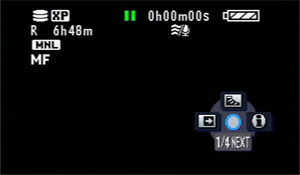
The Manual Control (Joystick) Menu
The Admin menu contains the following items:
Portability* (4.0)*
The Panasonic SDR-H60 is certainly not the most compact camcorder around. If this is your biggest concern, Panasonic has the answer for you: the SDR-S7 is amongst the smallest full-feature camcorder around, although it only records to SD and SDHC memory cards.
The SDR-H60 measures 67 x 70 x 116mm (2.68 x 2.8 x 4.64 inches) and weighs 340g (12 ounces). This is only slightly smaller than the step-up SDR-H200, which is nearly the same size as many high definition camcorders.
*The 2.7-inch LCD has a 123,000-pixel resolution. *
LCD and Viewfinder* (4.0)*
The Panasonic SDR-H60 has a 2.7-inch LCD with a 123,000-pixel resolution – the basic package for a low-end camcorder. Unfortunately, it has a tendency to polarize at angles, which can make shooting during daylight problematic, especially given that there's no viewfinder. The low resolution also makes manual focus a problem. It's tough to complain too much, because you won't find a decent LCD in this price range.
Battery Life* (13.2)*
The Panasonic SDR-H60 ships with the VW-VBG070A rechargeable battery pack, which fits into an internal cavity that loads at the bottom. This is a shame, as an internal design prevents you from upgrading to a larger battery.
We tested the battery for longevity by shooting continuously until the battery died. The LCD was left open, and no manual controls were engaged while shooting. In total, the battery lasted for 131 minutes and 35 seconds (2 hours, 11 minutes, and 35 seconds).
Audio / Playback / Connectivity
Audio* (3.5)*
The Panasonic SDR-H60 audio options are limited, which is standard for camcorders in this price range. There is a built-in stereo microphone located in the front, under the lens. There is no microphone jack, no headphone jack, and no accessory shoe. The H60 does offer a 'zoom mic' that works in tandem with the optical zoom to shift the emphasis of the audio recording field. There is also a 'wind cut' feature that reduces the low rumble of noise passing over the mic.
Playback* (4.25)*
Playing back your video clips is simple and straightforward. Once the playback mode is engaged, via the mode dial on the back, your clips appear as easy to view thumbnails. Select the clip then push in on the joystick to begin playback.

The screen as it looks in Playback mode
The actual playback controls could have been designed better. Play/Pause, Fast Forward, Rewind, and Stop are all controlled by the joystick, but because there are no hard labels printed anywhere, it can be hard to remember how it all works. We prefer Canons, which typically feature hard plastic, clearly labeled buttons along the bottom of the LCD screen.
The Video Playback Admin menu contains the following options:
**
**
Connectivity* (4.0)*
The Panasonic SDR-H60 seems to have addressed some of our past complaints about port placement on Panasonic camcorders. On most of its models, many of the ports are hidden behind the battery, making it impossible to access them while you're recording.
The H60 works around the problem by placing the battery in a cavity that loads from the bottom. Also at the bottom is the SD/SDHC card slot. On the back of the body you'll find a plastic port cover that masks a USB port and a proprietary-fit AV cable.
The DC power connection is annoying, as it often the case with Panasonics. There is no traditional port to plug in the power. Instead, there is a battery-shaped block that fits into the battery slot; a wire sticks out of one end and plugs into the large battery charger/transformer base. Irksome? You bet, and it gets worse. You cannot charge the battery and power the camcorder at the same time. The battery will only charge if the cable between the camcorder and the battery charger/transformer base is unplugged. This design proves to be a real time-waster when you need to edit or import video, but do a quick charge of the battery at the same time.
*The USB and AV-out ports on the back.
*
Other Features
******What’s in the Box?**
The Panasonic SDR-H60 camcorder ships with the following items:
Battery pack (VW-VBG070A)
AC Adapter (VSK0697)
AC cable (K2CA2CA00029)
DC cable (K2GJ2DC00021)
AV cable (K2KZ9CB00002)
USB cable (K1HA05CD0018)
VideoCam Suite 1.0 Software
Other Features* (2.0)**
MagicPix -* This is Panasonic's night mode, and like night modes on most camcorders, it can appear a little heavy handed. When activated, the auto shutter appears to drop as low as 1/2 of a second. While it does increase low light sensitivity, it has the effect of making your video look incredibly blurry when anything moves.
*Fades - *This option forces the camcorder to fade up from and into black or white whenever you hit the record button.
*Power LCD Plus - *This feature brightens or darkens the LCD. Be careful, however, that you don't mistake the brightness of the LCD for the exposure levels that the camcorder is producing. The button to turn it on and off is located on the back of the camcorder.
DVD Copy - When the SDR-H60 is connected to a standalone DVD burner, push the DVD Copy button on the back to start the back-up process.
Conclusion & Comparisons
Conclusion
The Panasonic SDR-H60 ($499 MSRP) has enough winning features to make it a viable choice for some consumers, but is definitely not the best overall in its class. It's hard not to be impressed with a 50x optical zoom and 60GB of capacity on a camcorder that sells on the street for less than $350. Throw in an excellent set of manual controls, and that may be enough to sway the right audience.
The performance, however, was only passable. In bright to moderate light, the SDR-H60 was about the same or less impressive than its competition (detailed below 'Comparisons'). In low light, it performed poorly, producing a fuzzy image and unsatisfactory sensitivity.
Overall, the Panasonic SDR-H60 left us wishing for a little more.
Comparisons
Who It’s For
Point-and-Shooters
The Panasonic SDR-H60 is not a great choice for point-and-shooters because the manual controls have a pretty steep learning curve. If you want strictly point and hit the record button, however, almost any camcorder will do.
Budget Consumers
The 50x zoom of 60GB hard drive capacity are great for a camcorder in this price range, but due to the performance, is may not be the best value overall.
Still Photo / Video Camera Hybrid
The still photo size is limited to a paltry 640 x 480, knocking it off this list.
Gadget Freaks
Gadget freaks who like tons of optical zoom may dig the Panasonic SDR-H60, but there's little else about this standard definition to excite.
Manual Control Freaks
Panasonic always has enthusiasts covered with independent shutter and aperture, gain, focus, white balance, and more.
Pros / Serious Hobbyists
The video quality simply isn't there.
Photo Gallery
Meet the tester
David Kender oversees content at Reviewed as the Editor in Chief. He served as managing editor and editor in chief of Reviewed's ancestor, CamcorderInfo.com, helping to grow the company from a tiny staff to one of the most influential online review resources. In his time at Reviewed, David has helped to launch over 100 product categories and written too many articles to count.
Checking our work.
Our team is here for one purpose: to help you buy the best stuff and love what you own. Our writers, editors, and lab technicians obsess over the products we cover to make sure you're confident and satisfied. Have a different opinion about something we recommend? Email us and we'll compare notes.
Shoot us an email
