Performance
The Panasonic PV-GS85 is equipped with the standard entry-level specs for a camcorder in this price class: a 1/6-inch CCD with a gross pixel count of 680,000 (effective pixel count 340,000 in 4:3 aspect ratio, and 460,000 in 16:9 aspect ratio). We don’t expect much from camcorders with these specs, and our expectations were met perfectly.
At a controlled 3000 lux environment, the Panasonic PV-GS85 produced a dull and grainy image. This is certainly no worse than any other camcorder in its class, however, and better than some. The low resolution was evident, as you could practically count the horizontal pixel rows. While the colors failed to pop, they had an accuracy that you’ll sometimes miss in this end of the price scale.

Comparing the PV-GS85’s image with the step-up PV-GS320 makes it clear just where those extra $200 dollars are going. The colors are much richer in the GS320, and the fine detail retention is noticeably greater. The Sony DCR-HC38, a MiniDV priced about the same as the PV-GS85, produced a very similar looking image, though the reds were more saturated and the noise was a bit higher. Finally, the Canon ZR850, another MiniDV camcorder, also had the same color palette, but the fine detail capture was better.
Out of the lab, the Panasonic PV-GS85 produced a decent looking image. Outdoor colors were saturated when shooting in full sun. In shade, the camcorder had trouble yielding results as good. You’re certainly not going to wow anyone with the picture quality, but for the occasional shooting that most camcorders experience, the PV-GS85 will suffice nicely.
Video Resolution* (4.88)*
The resolution of the Panasonic PV-GS85 was tested by shooting a DSC Labs video resolution chart at an even, bright light and then examining the playback footage on a monitor. This test looks at the resolution of the outputted video rather than the idealized resolution of the imager. At best, the PV-GS85 was able to produce a horizontal resolution of 325 line widths per picture height (lw/ph) and a vertical resolution of 300 lw/ph.
Low Light Performance* (5.18)*
The low light testing of the Panasonic PV-GS85 took part in three stages. First, we shot our DSC Labs Chroma DuMonde color chart at an even 60 lux and 15 lux, then compared the results with competing camcorders. At 60 lux, the camcorder retained a surprising amount of information. We’re chalking this is up to a very intelligent auto gain system from Panasonic, because most 1/6-inch imagers do not produce quite this well. There was some expected dulling in the colors, but the resolution was virtually untouched. Our good feelings about the low light performance were confirmed with the sensitivity test, which we’ll get to in a moment.

The PV-GS85 offers the ability to shift the gain, which can be useful in low light. When shooting in full auto, the camcorder set the gain to approximately 12dB. When we raised the gain manually to 15dB, the colors began to wash out pretty significantly. At the max setting of 18dB, the image is completely washed out.


The next model up, the PV-GS320 was much sharper and cleaner overall, with more accurate colors. The image was automatically exposed darker than the PV-GS85, which had a big impact on its sensitivity score. Which is better? Overall, we’d take the PV-GS320 because of its resolution, but based on pure brightness the PV-GS85 was better.
The Sony DCR-HC38 produced a lot of ugly blue noise, as so many Sony camcorders do. The colors remain saturated, but overall the image is hard to swallow. The Canon ZR850 was a big disappointment and could not settle on a manual white balance at this light level.
At 15 lux in auto mode, the PV-GS85 was quite dark. Most of the color information was lost, but the whites remained strong and any areas of fine that were in high-contrast areas looked decent.
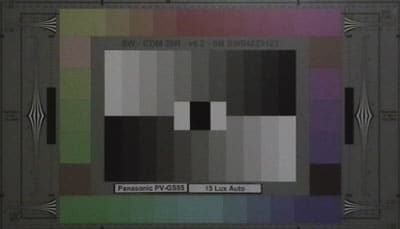
With the light this low, there was little wiggle room left for manual gain adjustments. Just one small increment remained, from around 15dB to 18dB. When we made the bump, the image simply got noisier. No useful information was retrieved.

None of the other camcorders we looked at in this price class were able to match the Panasonic PV-GS85 at this light level. This is a testament to that rare entry-level camcorder that surprises us once in a while and exceeds at low light.
The second part of the low light test involves shooting the same chart while slowly and steadily dropping the light while monitoring the IRE levels (outputted exposure) until the camcorder can achieve a peak of 50 IRE. The PV-GS85 really surprised us, managing that feat at a mere 12 lux. While the are many elements of a good image (i.e., resolution, color accuracy, low noise, etc.) that the PV-GS85 lacks when compared to all consumer camcorders on the market, this test proves that it can at least produce bright whites at 12 lux, which is a feat for such a small camcorder.
Finally, we raise the lights back up to 60 lux and shoot the GretagMacBeth Color Checker chart, then output frame grabs to Imatest imaging software for color accuracy, noise, and saturation. At best, the PV-GS85 was able to produce a color error of 15.8, which was about par for the competition. The noise levels measured 1.1425%, also about average, except for the Sony DCR-HC38, which was much higher. The saturation at this light level was 56.07%.
In summary, the PV-GS85 is a surprising low light champion in its price class.
Stabilization* (8.2)*
Most entry-level camcorders have Electronic Image Stabilization (EIS), which eats pixels and diminishes resolution. However, all Panasonics are equipped with Optical Image Stabilization (OIS), which stabilizes the lens element rather than digitally simulating borders of a recorded frame.
We tested the effectiveness of the PV-GS85’s OIS using our custom built camcorder shake emulator. The camcorder was tested at two speeds—Speed One and Speed Two. Speed One simulates typical handheld camcorder shake while Speed Two is more along the lines of recording while sitting on the back of a bumpy car or lightly jogging down the street, camcorder in hand. At Speed One, the PV-GS85 produced an 84.62% shake reduction while Speed One yielded a 75% shake reduction. These results are above average, especially in the budget camcorder field.
Wide Angle* (11.4)*
We tested the capability of the PV-GS85’s wide angle using a vertical laser. OIS was disengaged, the LCD was flipped open, and the Zoom was pulled back fully. The PV-GS85 produced a wide angle measurement of 57 degrees, setting the camcorder at the top of the pack.
Format
Compression* (5.5)*
The Panasonic PV-GS85 outputs video in the DV format, the oldest of the popular consumer video formats. DV offers a higher video quality than MPEG2, the compression used in standard definition DVD and HDD camcorders, due to both a higher bit rate and a better compression method. Because it’s been around so long, DV also enjoys the widest compatibility with editing software.

Media* (6.0)*
The PV-GS85 records video to MiniDV tape, which can be found at nearly every drug store, grocery store, and convenient store. The benefits of MiniDV tape are many: they’re cheap, more durable than DV, and more easily archivable than disk drive.
The biggest drawback to MiniDV is the linear nature of tape. If you want to find a scene, you can’t just skip to it like you can on a DVD. Rather, you have to fast forward and rewind, just like you did with VHS tapes (back in the days of gas lanterns, the icebox, and cave paintings). If you can live with that, you’ll be rewarded with better image quality, dollar-for-dollar, than DVD and HDD camcorders.
Editing* (8.0)*
The DV format used by the Panasonic PV-GS85 is easily imported into almost any editing software, as it’s been around for so long. Simply connect to a computer via a FireWire cable and you’re good to go. The drawback with MiniDV is that footage must be imported in realtime, meaning each minute of video takes a minute to transfer. Compare this with the much faster transfer speeds of MPEG2 footage from DVD and HDD camcorders, and you can understand the appeal of those formats. However, if you choose to stick with DV, you’ll likely find the editing process much easier. DV compression is more or less the same between all manufacturers, so you use nearly any software without fear. MPEG2 compression varies more widely, and might not necessarily work with the software you want to use.
Auto / Manual Controls
Picture & Manual Control
Automatic Control (5.0)
The automatic controls on the Panasonic PV-GS85 are par for a camcorder in its price range. The auto focus proved to be quite adept at adjusting to fast changes, though it struggled at times in low light. The auto white balance was fast at times, but took an awfully time in other instances, making it difficult to evaluate. For example, shifting from one type of indoor lighting to another was no problem and was done almost instantly. Shifting from indoor fluorescent to outdoor shady proved difficult, and the OV-GS85 struggled for nearly 15 seconds to find the right balance.
The auto exposure works quickly, perhaps too quickly for some that like a more gradual transition. The auto metering method appears to be center-weighted, meaning that whatever is in the center of the frame gets priority for auto adjustments. We found the PV-GS85 very sensitive in shots with extreme light/dark contrast in the center. In these cases, the camcorder would suddenly jump to too bright an image, then too dark an image.
Like most camcorders, the PV-GS85 comes equipped with a handful of one-touch corrections that help the beginning shooter out. Most of these are found in the joystick menu. On page one of the joystick menu, you’ll find Backlight Compensation, which boosts overall exposure if your subject is too strongly backlit. On page two is Soft Skin mode – color correction for skin tones – and MagicPix – Panasonic’s low light mode.
Scene Modes are located in the main menu. They include: Sports, Portrait, Low Light, Spotlight, and Surf & Snow.
*
Overall Manual Control (6.75)*
The overall manual control on the Panasonic PV-GS85 is quite good thanks to the rear-mounted joystick and convenient menu layout. Panasonic always offers a healthy helping of manual controls, including independent aperture and shutter speed, gain, along with a lot of assisted manual controls that were described in the previous section. Panasonics don’t have the most intuitive menu layout, but once you pass the hump of the learning curve you’ll find it the fastest menu of any manufacturer.
One last note: Panasonic has been stating in their online specs all year that most of their camcorders, including the PV-GS85, have a manual focus ring. This is completely inaccurate. We have informed them of the error on multiple occasions, and at this point we can only say that this is straight-up deception. Don’t get fooled, and don’t trust any manufacturer at their word.
Zoom (5.0)
The zoom control is the same found on any of the Panasonic MiniDV camcorders, a flat, sliding switch located on the top near the back. It’s well placed for the finger, but we prefer a zoom toggle with a higher profile, which usually makes fine control a little easier. At best, we were able to get about three zoom speeds. The crawl is incredibly slow from 1x to 4x, which is great and can make for some very interesting looking shots. After 4x, it speeds up incrementally. When zooming, the camcorder gives you both a progress bar to indicate when in the zoom range you are, as well as an exact numerical value.
*

Zoom Power Ratio (32.0)*
The Panasonic PV-GS85 offers a 32x zoom, not the largest value this year, but nevertheless sizeable. When you get down into the lower-end of the camcorder range, where imaging chips are smaller, optical laws allow for bigger zooms in a small body. You don’t have this luxury with higher-end camcorders, where zooms typically peak out at 10x.
The digital zoom can be fully extended to 1000x, or capped at 50x. The latter is not even twice the power of the optical zoom, which means you can safely shoot in that setting (with a tripod, of course) with little distortion.
Focus (4.0)
The focus control, as is typical on most consumer camcorders, is not very good. On all Panasonics, manual focus is engaged by pushing the Auto/Manual switch towards "Manual," then pushing the switch in that direction one more time towards the "Focus" setting. When this is done, an icon appears on screen with an "MF+" and "MF-." Toggle the joystick back and forth to shift the focus.
The only means of determining the correct focus is to look at the LCD, which is of a sadly low resolution. There is no numerical indicator as to the focal length, and no tools like peaking or instant zoom to help draw out the edges of objects. Except in problem shots, you’re better off leaving the camcorder to determine the focus automatically.
Exposure & Aperture (5.64)
The PV-GS85 offers direct control of the aperture in true "f-stop" values, but it lacks a simple exposure tool that point-and-shooters would be more comfortable with. Consider Sony and Canon camcorders, which all offer a bare-bones plus/minus control to make the picture brighter or darker. Panasonics, with their independent aperture and shutter speed controls, have more flexibility and precision, but you’ll want to consider the knowledge level of the user.
Aperture settings include f/1.8 (Open), f/2.0, f/2.4, f/2.8, f/3.4, f/4.0, f/4.8, f/5.6, f/6.8, f/8.0, f/9.6, f/11, f/14, and f/16. Between each of these settings is a half-step increment.
Shutter Speed (8.1)
The PV-GS85 offers shutter speed control that can be set independently of the aperture, a Panasonic standard that no other consumer camcorders offer. Shutter control is located on the fourth page of the joystick menu. The camcorder must be in Manual mode.
Shutter settings include 1/60, 1/100, 1/120, 1/180, 1/250, 1/350, 1/500, 1/750, 1/1000, 1/1500, 1/2000, 1/3000, 1/4000, and 1/8000.
White Balance (5.5)
The white balance options are located in the joystick menu along with the aperture and shutter speed controls. The choices are limited: Auto, Indoor, Outdoor, and Manual. Both Indoor and Outdoor mode are accurate only under very specific color temperatures that might not match your indoor and outdoor environments. Making a manual WB adjustment is simple: simply select the manual WB setting, push up on the joystick, and wait for the icon to stop blinking. The process takes about 1-2 seconds, and the results were quite accurate.
Gain (6.0)
Panasonic is the only manufacturer to offer gain control on their consumer camcorders. Gain is a digital boost meant to exceed the sensitivity of the imaging system. However, the gain cannot be employed until after you’ve maxed out the analog tools, namely, opening the aperture as wide as possible. To enable the gain, first shift the aperture to the Open position (f/1.8). Gain is measured in dB. Settings include 0dB, 3dB, 6dB, 9 dB, 12dB,15dB, and 18dB. In between each of these settings is a half-step increment. Be cautioned that as the gain increases, so does the noise, so you’ll want to find a balance. Also, the PV-GS85’s imaging chip is quite small, which means the sensitivity is low. In most low light settings, the gain will be maxed out automatically, so having manual control over it won’t do much good.
Other Manual Controls (1.0)
Guide Lines - The PV-GS85 offers the option of turning on the Guide Lines, three horizontal lines that run across the LCD or viewfinder to help you set up a shot. The lines do not appear on the recorded video.
Still Features
Still Features* (4.75)*
The still features on the Panasonic PV-GS85 are severely limited, and it is strongly advised that you not only do not consider this to be a substitute for a still camera, but that you do yourself a favor and skip the still functionality altogether.
The primary reason for our harsh criticism of the PV-GS85’s still mode is that the maximum still size is a mere 640 x 480, equivalent to 0.3 megapixels. Anyone even vaguely familiar with digital imaging is aware that the cheapest point and shoots are averaging 7 megapixels at the time of this review – that *twenty-three times *the resolution of these stills. If you want to shoot stills in the 16:9 format, that’s an even smaller 640 x 360, or 0.2 megapixels. Stills are saved in the JPEG format. There are two qualities for each resolution setting: high and low.
There are some upsides to the still mode in the PV-GS85, however. In still mode, you have access to most of the same manual controls that you do in video mode: independent shutter and aperture, gain, Backlight Compensation, Soft Skin mode, and manual focus. The optical image stabilization is available, as is Guide lines and all the scene modes.


Still Performance* (7.76)*
The still performance of the Panasonic PV-GS85 was tested by shooting a GretagMacBeth Color Checker chart at an even, bright light, then outputting those stills to Imatest imaging software. At best, the camcorder was able to produce a color error of 7.73, with a noise level of 0.8375% and a saturation level of 97.66%. The step-up Panasonic PV-GS320 produced similar results. The Canon ZR850 produced larger stills but the colors were less accurate. The Sony DCR-HC38 did not even offer the ability to shoot stills.
In order to get this best score, we had take the camcorder out of auto mode and put them into manual mode, shifting the aperture into f/2.4. The shutter was set at 1/60th.
Still Resolution* (1.58)*
The still resolution of the PV-GS85’s stills were tested by shooting an Applied Image ISO 12233 resolution chart and running the stills through Imatest imaging software. At best, the Panasonic PV-GS85 was able to produce a horizontal resolution of 344.5 line widths per picture height (lw/ph) – with a 3.72% clipping and a 5.53% oversharpening – and a vertical resolution of 357.6 lw/ph – with a clipping of 3.89% and an oversharpening of 4.12%. These scores were low, which was no surprise considering the 640 x 480 maximum resolution.
To get this score, we adjusted the aperture from f/4.0 to f/3.4. The shutter remained at 1/60th.
Handling and Use
Ease of Use* (6.0)*
When it comes to user-friendliness, Panasonic camcorders usually reside on the opposite end of the spectrum from Sony’s Easy mode. For an entry-level MiniDV camcorder, the PV-GS85 is a powerhouse, offering a full suite of manual controls and OIS. There is no distinct Easy mode on any Panasonic, however the PV-GS85 can be shifted into Auto mode, which whittles the menu down significantly. However, more experienced shooters will want to take advantage of the lavish garden that is the PV-GS85’s manual control arsenal. Beginners might feel intimidated or confused when attempting to make manual adjustments—what other entry-level camcorder offers manual gain?
There is one potential stumbling block for beginners here. The PV-GS85, in fact all Panasonics, lack a simple exposure up/down tool. Nearly every other manufacturer offers this option. Instead, Panasonic gives you the more powerful method of independent shutter and aperture, which requires some basic knowledge as to: 1) what these terms mean, and 2) how they affect image quality. While the expert control is certainly appreciated, it is a peculiarity worth noting in this section.
The PV-GS85’s menu is clean and simplified, and options are laid out intuitively. All manual controls can be accessed via the Joystick menu, which is instantly activated in one touch. The joystick also governs manual controls, such as Focus and Exposure, and proves superior to Sony’s touch screen interfaces.
For those leaning toward a MiniDV camcorder, it’s important to consider a few key factors before rushing out to Best Buy. We’ll start with the pros. MiniDV tapes can hold up to an hour of footage and have a long shelf life. There is no agonizing over accidental deletion, like with an HDD or DVD camcorder—just be sure not to record over any prized footage. Now for the cons. In an NLE, MiniDV captures in real time, meaning if you have an hour of footage that needs to be imported, you’ll have to wait an hour. In addition, tapes need to be rewound and cued up just like a VCR. This may be difficult for those who have fully embraced the 21st century. All in all, the MiniDV format is highly compatible with most NLEs and tapes can be stored for years. DVD camcorders just aren’t even a match.
Handling* (7.0)*
The handling on the Panasonic PV-GS85 is a study of contrasts – some of the best and the worst design decisions we’ve seen in recent years are all right here. One of the better choices is the rear-mounted joystick, which allows for one-handed operation of nearly all manual controls and menu options. The intrinsic sensibility of a joystick must have made sense to more people than just us, because nearly all the manufacturers have adopted it.

We also like the menu design. True, it may be not intuitive to those who’ve never operated a camera, but once you surpass the learning curve, it’s the fasted, smartest menu design in use on a consumer camcorder today.
Then there’s the bad. Why Panasonic ever decided to place their ports in the battery cavity is a mystery, but it causes all sorts of problems for practical shooting. If you’re running low on battery and taping something like a school concert, there’s no way to change over to DC power without removing the battery and turning off the power. If you’re out shooting and you want to transfer video to your computer, the FireWire is blocked by the battery. We’re mentioning it a lot in this review because it’s a real problem, and a stupid one that could easily have been spotted in the initial design. The hand strap is no great joy either, made thin and cheap, and poorly placed so as to make the camcorder always tip left.
All in all, a mixed bag.
Menu* (6.5)*
Panasonics feature some of the best menu architecture on the market. They’re lightning quick, intuitively laid out, and easy to navigate through with the rear-mounted joystick. The PV-GS85, being an entry-level camcorder, is not chock full of options. The whittled administrative menu is also due in part to the Joystick Menu, activated by simply pressing the center of the joystick. The following options are available in the Joystick menu:

In order to access the Administrative (or Main) Menu, press the Menu button, located above the Light button. The Administrative Menu contains the following options:

Portability* (5.0)*
In terms of dimensions and weight, the PV-GS85 is nearly identical to Panasonic’s top of the line PV-GS320. Measuring 78.5mm x 72.6mm x 136.1mm (3.09" x 2.86" x 5.36") and tipping the scale at 449g (.99 lbs.), the PV-GS85 will fit inside a medium size camcorder bag. Make sure you stock up on MiniDV tapes and a backup battery. You’ll also want to leave room for the AC adapter and miscellaneous cables such as FireWire and AV.
LCD and Viewfinder* (5.5)*
The PV-GS85 is equipped with a 2.7-inch LCD screen with a 123,000 pixel display. The LCD screen extends outward 90 degrees from the body of the camcorder and rotates up to 270 degrees. Unlike most manufacturers that embed playback or recording controls within the LCD panel, Panasonic leaves the PV-GS85’s LCD panel barren (a place that could easily have been used as a home for the DC power, USB, and FireWire ports rather than the battery cavity).
An extendable viewfinder is also part of the deal, which is a rarity these days. The PV-GS85’s viewfinder is not rubberized and does not pivot upward, however it extends a good inch from the back of the camcorder. The viewfinder is capable of a 113,000 pixel display, and proves a viable alternative in situations where the LCD screen will just not cut it, such as shooting under a glaring sun.
**

Battery Life*** (10.7)
*We tested the life of the PV-GS85's CGR-DU06 rechargeable battery pack by recording continuously in manual mode with the LCD flipped open and OIS disabled. When the tape ran out of time, the external power supply was plugged in while the tape was rewound. In total, the PV-GS85's battery lasted 107 minutes and 22 seconds (1 hour, 47 minutes, and 22 seconds). This is an admirable performance for such a small battery pack, and an additional upgraded size pack should suffice for most shooters.
Audio / Playback / Connectivity
Audio* (3.0)*
For an second-tier camcorder, the PV-GS85 offers the most in Audio compared to its competitors. Bear in mind that this is not saying much—no lower model features Mic or Headphone jacks anymore (aside from the Canon ZR800, which touts a Mic jack). The PV-GS85’s built-in stereo microphone features a Wind Cut setting, audio record quality setting, and zoom capability. Shooters can record in 12bit (32 kHz/4 channel) or 16bit (48 kHz/2 channel) modes. Zoom functionality is a great thing to have, especially with a cheap built-in microphone. It operated in tandem with the zoom, and emphasizes the sound coming from the front of the camcorder rather than the sides and rear.
Playback* (3.25)*
MiniDV camcorders are the most laborious when it comes to playing back footage—the shooter is transported back to the days of analog tape, a black sheep in today’s video world. While DVD, HDD, and Solid State formats offer instant playback via chapters and clips, the PV-GS85 needs to be rewound and fast-forwarded, just like your dusty old 1978 Zenith VCR. In order to access, Playback mode, shift the mode dial to Video Playback. That classic blue screen will appear. You’ll notice that the joystick now doubles as the playback controls: Up is Play/Pause, Down is Stop, Left is Rewind, and Right is Fast-Forward. The Zoom toggle controls the volume level. This is as easy as it gets, folks. In Video Playback mode, the menu consists of the following options:
Connectivity* (6.0)*
The PV-GS85 is outfitted with a standard array of ports, most of which are placed within an architecturally flawed location—the battery chamber. In here, you’ll find the DC input, USB terminal, and FireWire terminal. If you’re filming continuously and need to plug in the external power supply, your shot is interrupted by having to remove the battery in order to get to the DC input. In addition, what happens if you’re out in the field and need to import footage quickly in an area devoid of outlets? You can’t rely on the battery to utilize the FireWire terminal, since they both occupy the same territory. The LCD cavity is a barren wasteland; would it have been too much of a cosmetic sacrifice to locate all connectivity there? The AV jack is the only well-placed port on the PV-GS85, located on the right side toward the lens end, sheltered by a thin plastic shield.

The cold accessory shoe above the viewfinder
The PV-GS85 also includes a cold accessory shoe, mounted to the top of the camcorder. With no Mic or Headphone jacks, the cold accessory shoe will suit those looking to mount a battery powered video light, and that’s about it. The PV-GS-85’s SD card slot is located on the bottom of the camcorder, housed by a hinged plastic door. If you plan on snapping stills while the camcorder is mounted to a tripod, prepare yourself for quite a headache, especially if you are shooting with a small capacity card. Mounting and remounting a camcorder to a tripod is not one of the most favored activities for the average shooter.
Other Features
What’s in the Box?
The Panasonic PV-GS85 ships with the following items:
AC Adapter
DC Cable
AC Cable
CGR-DU06 Battery Pack
AV Cable
USB Cable
This is a modest set of offerings. You’ll need to invest in a backup battery and pack of MiniDV tapes.
Other Features* (3.0)*
*Video Light - *The PV-GS85 distinguishes itself from the PV-GS320 by offering a poorer imaging chip and this, a video light. Located on the front of the camcorder, the light is good for subjects up to a few feet away. Be aware that it costs battery life to operate.
*Fades - *To fade in and out of a shot like your favorite Godfather film, select Fades in the Joystick menu. Black and white are your color options.
*MagicPix - *Panasonic’s version of Night Mode functions by allowing the shutter speed to drop significantly in order to accommodate low light situations. The variable shutter speed is quite slow to kick in, so unless you want to team up with white Fades and do a dream sequence, MagicPix is not worth it.
*Backlight Compensation - *When a subject is embedded within a rather bright background, Backlight Compensation boosts the overall exposure to bring that subject into light.
*Quick Start - *When selected in the Administrative Menu, Quick Start enables the PV-GS85 to be powered on and off in approximately one second by opening and closing either the LCD screen or viewfinder. Beware: Quick Start will drain your battery if used frequently.
Comparisons / Conclusion
Comparison
Panasonic PV-GS320
Three 1/6-inch CCDs are the key difference between Panasonic’s top of the line MiniDV camcorder, the PV-GS320 ($499.95 MSRP) and the step-down PV-GS85. In our testing labs, the PV-GS320 produced a killer image in bright light, but low light was not so hot. However, in overall shooting, the PV-GS320 cranked out a better picture than the PV-GS85 due to much sharper images and more accurate colors. The only other difference between them is a larger still resolution from the GS320? Both camcorders are architecturally identical and offer the same features, aside from the PV-GS85’s video light. Now doesn’t this cake the PV-GS320 in shame. Remember the glorious days of MiniDV titans like the PV-GS400? Dust in the wind—unless you can find one on eBay. If you need to save cash, go for the PV-GS85.
Canon ZR850

Canon’s top MiniDV dog is equipped with a single 1/6" CCD that manages to pack in 1,070,000 pixels. In bright light, the ZR850 ($329 MSRP) produced a fairly saturated, noisy image while low light was simply frightful. We’re going with the PV-GS85 here, which displayed a more solid image across the board. Since both camcorders offer the same connectivity, let’s take a look at handling. The ZR850’s tall, upright frame lacks burliness and skimps heavily on the viewfinder. The PV-GS85 offers OIS while the ZR850 is stuck with EIS. Though the ZR850 can capture slightly larger stills, you’ll want to stick with the PV-GS85 on this one. Its rear-mounted joystick and abundance of manual controls just blow the ZR850 into smithereens. Our next comparison should be shaking in its boots.
Sony DCR-HC38
At the pinnacle of Point-and-Shoot Mountain sits any Sony camcorder. The DCR-HC38 ($330.00 MSRP) appears to be a beginner’s dream, touting Easy mode and a touch screen interface. However, one look beyond the DCR-HC38’s snazzy body will reveal a deplorable menu that is far from intuitive. The buttons are the size of particles and must be pressed repeatedly in order to engage an option. The DCR-HC38 produces a decent image in bright light, but—like most 1/6" chip camcorders—suffers in low light. The PV-GS85 has comparable bright light and much better low light, plus an abundance of manual controls. There is no contest here.
JVC GR-D796
We haven’t reviewed the JVC GR-D796 ($349.00 MSRP) yet, but this camcorder features an identical imager to its predecessor, the GR-D395. What this equates to is a pale bright light image with poor low light. The PV-GS85’s manual gain control trumps the GR-D796’s Auto Gain Control (AGC) any day—at 60 lux we had a couple notches of Gain play with the PV-GS85. Not too shabby. The GR-D796 is designed tall and upright, increasing the portability factor and probably more comfortable in hand. Other features include an LCD-mounted joystick, retractable viewfinder, and extra included battery pack. Will this be enough to sway diehard Panasonic fans? Most likely not. Stick with the PV-GS85.
**
Who It’s For**
Point-and-Shooters
Beginners beware: the PV-GS85 is among the most advanced entry-level MiniDV camcorder on the market. Most Point-and-Shooters will long for Sony’s Easy mode.
Budget Consumers
An entry-level camcorder with optical image stabilization and manual Gain is a steal, especially for under $300. Budget Consumers, this is your lucky day.
Still Photo / Video Camera Hybrid
The maximum still size on the PV-GS85 is 640 x 480 VGA, so shooters who want anything outside of web quality images will have to look elsewhere.
Gadget Freaks
What? A MiniDV camcorder? They still make those?
Manual Control Freaks
As stated throughout this review, the PV-GS85 bursts out of the starting gates with Focus, Aperture, Gain, White Balance, and Shutter Speed—a commendable array for an entry-level camcorder. Panasonic leads the pack in this department.
Pros / Serious Hobbyists
Even standard definition prosumer camcorders are vying for the attention of HD-hungry pros these days—the PV-GS85 doesn’t even stand a chance.
**Conclusion
**The Panasonic PV-GS85 is a cut above the average entry-level camcorder. On the whole, the video quality will not impress. After all, this is a below-$300 model and only so much can be expected. What surprised us was the low light performance. The camcorder managed to retain information at very low light levels, a feat not commonly shared in this price class. True, that’s very grainy, low-res footage, but it trumped the competition by a fair margin.
Another thing to love about the PV-GS85 is the set of manual controls and features. You can never accuse Panasonic of skimping. From their lowest model to the top, they include independent aperture and shutter control, gain, focus, a dose of Scene Modes, and other one-touch image correction tools. The PV-GS85 also offers optical image stabilization, something Canon, Sony, and JVC don’t offer until you get to their top-tier models. The greenest of newcomers might stumble a bit through the learning curve on this camcorder, but they’ll be rewarded with not only decent video quality, but a solid tool that will help them learn how to shoot great video.
Photo Gallery
Meet the tester
David Kender oversees content at Reviewed as the Editor in Chief. He served as managing editor and editor in chief of Reviewed's ancestor, CamcorderInfo.com, helping to grow the company from a tiny staff to one of the most influential online review resources. In his time at Reviewed, David has helped to launch over 100 product categories and written too many articles to count.
Checking our work.
Our team is here for one purpose: to help you buy the best stuff and love what you own. Our writers, editors, and lab technicians obsess over the products we cover to make sure you're confident and satisfied. Have a different opinion about something we recommend? Email us and we'll compare notes.
Shoot us an email
